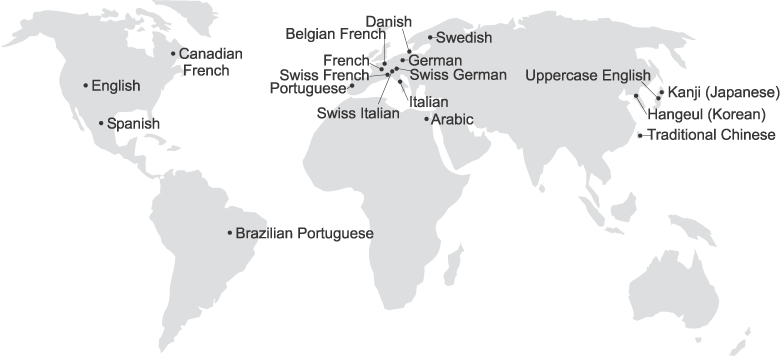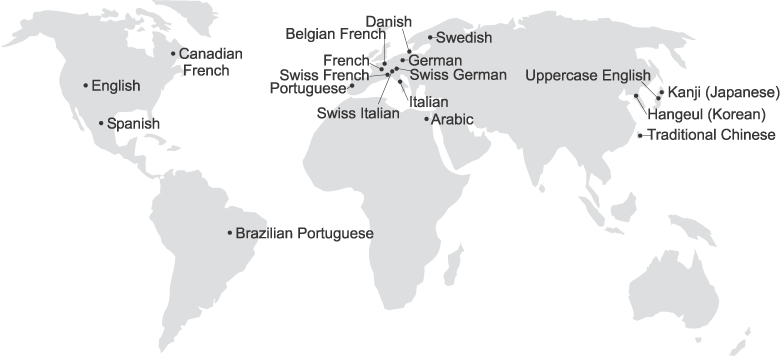
QMF can accommodate business needs distributed all over the world. There are 19 languages from which you can choose (see the map below). The number of national languages you can select depends on the platform under which you are running QMF. Each language is a separately-orderable feature called a National Language Feature, or NLF. An NLF enables users to enter QMF commands, view help and other information, and perform QMF tasks in a language other than English.
For applications that call QMF running from an NLF session, bilingual forms and commands are supported. This allows wider portability of forms and applications among the QMF national languages.
In a QMF NLF session, you can choose to save or export a form in either the language of the current QMF session or in English. A QMF session running in another national language can import a form that was saved in English. QMF translates the form into the presiding language of that session. QMF supports the double-byte character set.
Regardless of the presiding NLF language, you can issue QMF commands in English by setting the QMF command language global variable. This global variable acts as a switch that lets you issue commands either in the presiding language of the QMF session that you are running or in English.