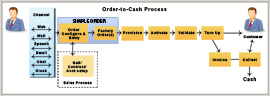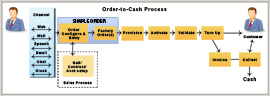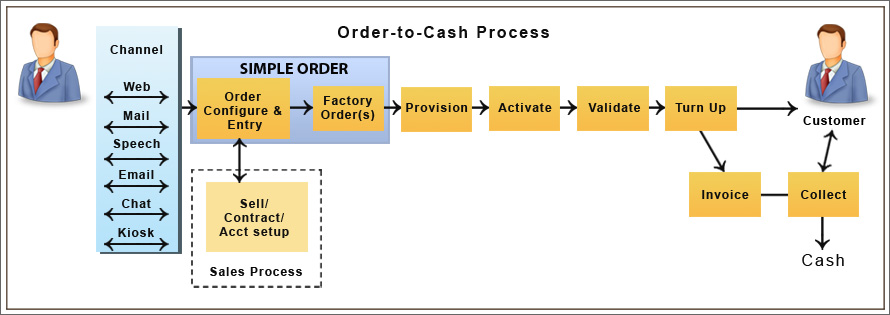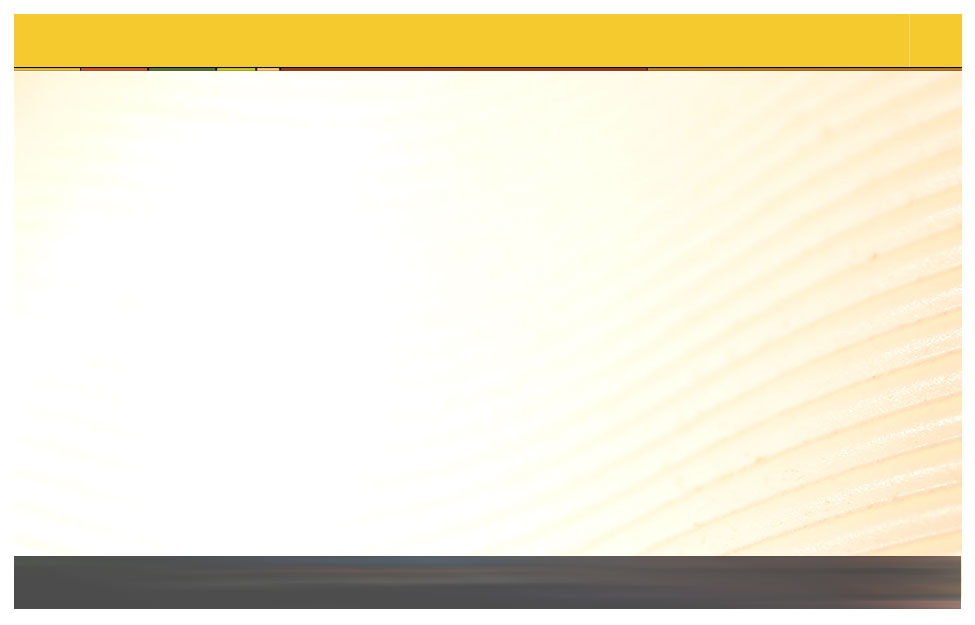Step 8:
In the Installation Date screen, the agent enters the Disconnect Date and the Telephone Installation Date fields and checks for availability. The Affiliate Installation Date fields are filled
automatically as the availability of these dates is checked.
Step 9:
This screen shows how the availability and affiliation dates are displayed after availability is checked. The Primary Contact Number is a mandatory field. This comes up as auto-filled with the same number that was given while creating a new connection. The agent clicks the Next button to advance to the Order Summary screen.