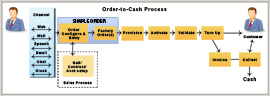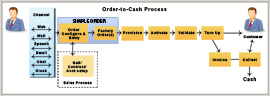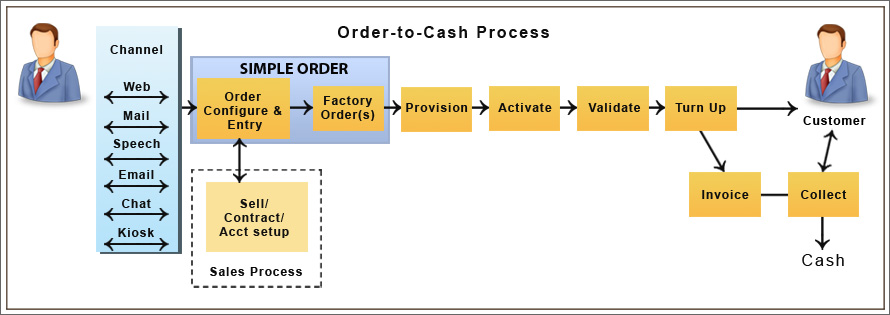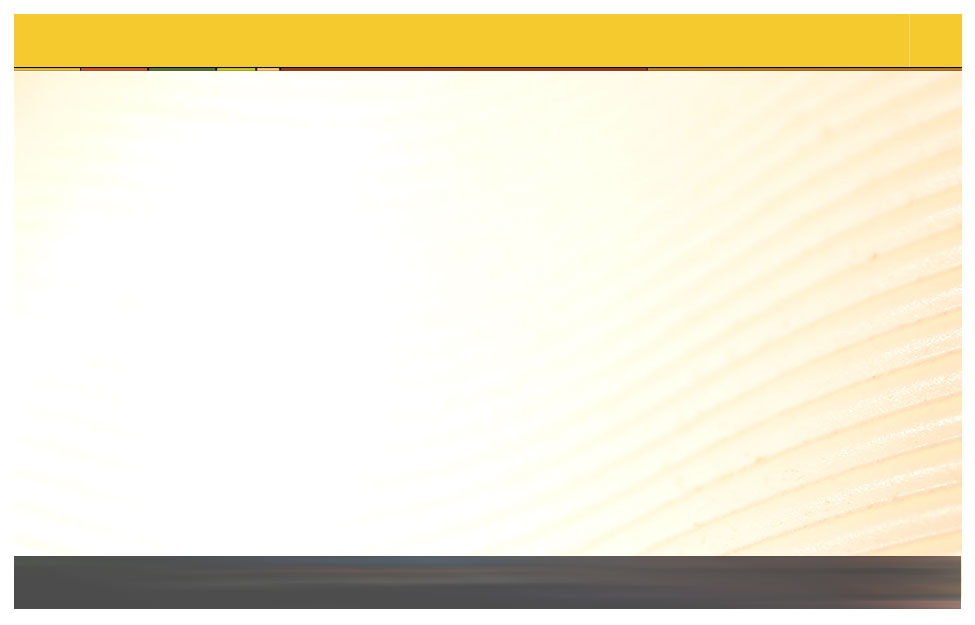Step 12:
The Order Summary screen displays the updated customer profile with the new product added to the customer kit.
Step 13:
The agent clicks on the Submit Order button to submit the order. The agent also has option of printing the order summary before submitting the order.