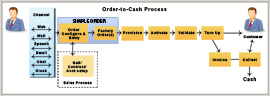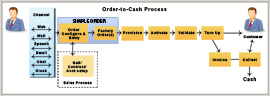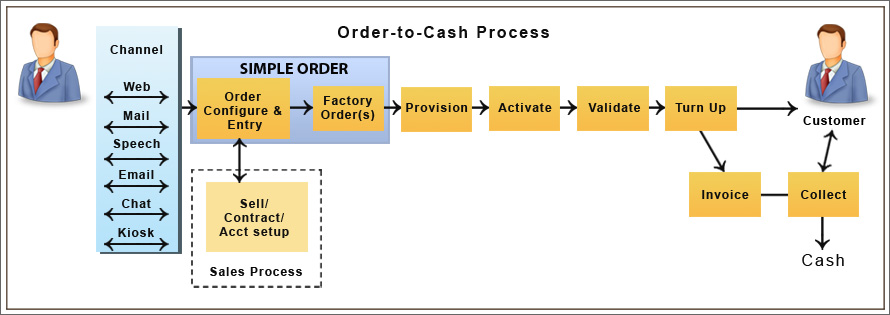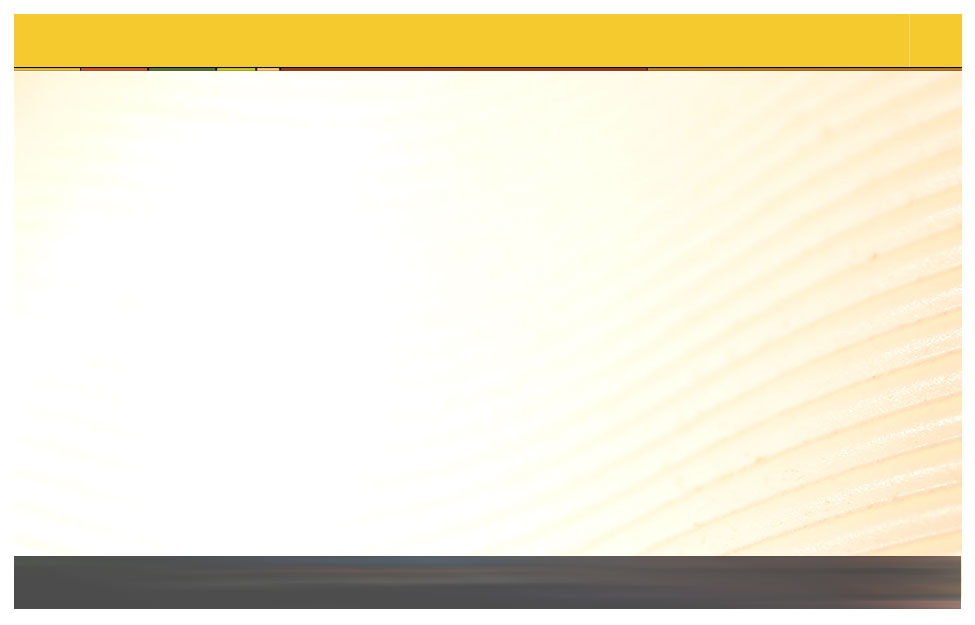Step 6:
In the Product Configuration screen, the customer’s existing product profile is displayed. The agent makes the required change as per the customer’s request. In this case, the existing Internet profile is changed by adding Satellite to it.
Step 7:
The agent clicks on the Next button to go the Billing screen.