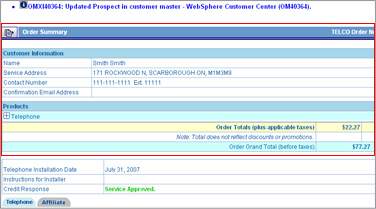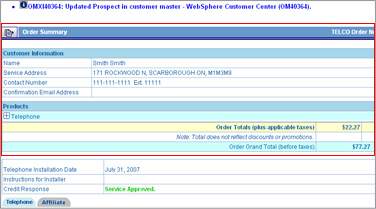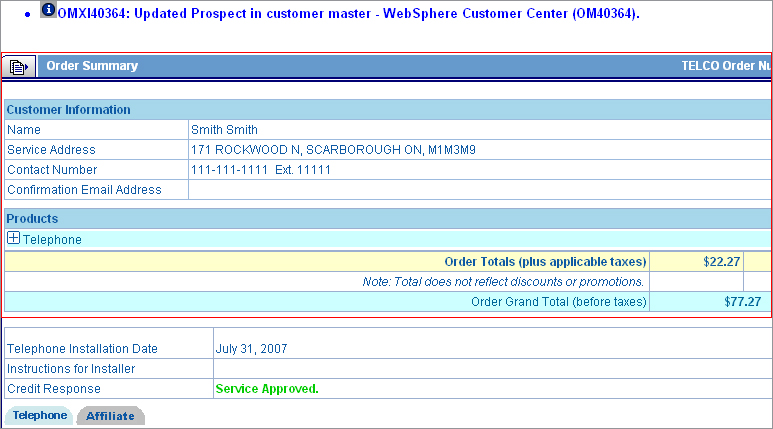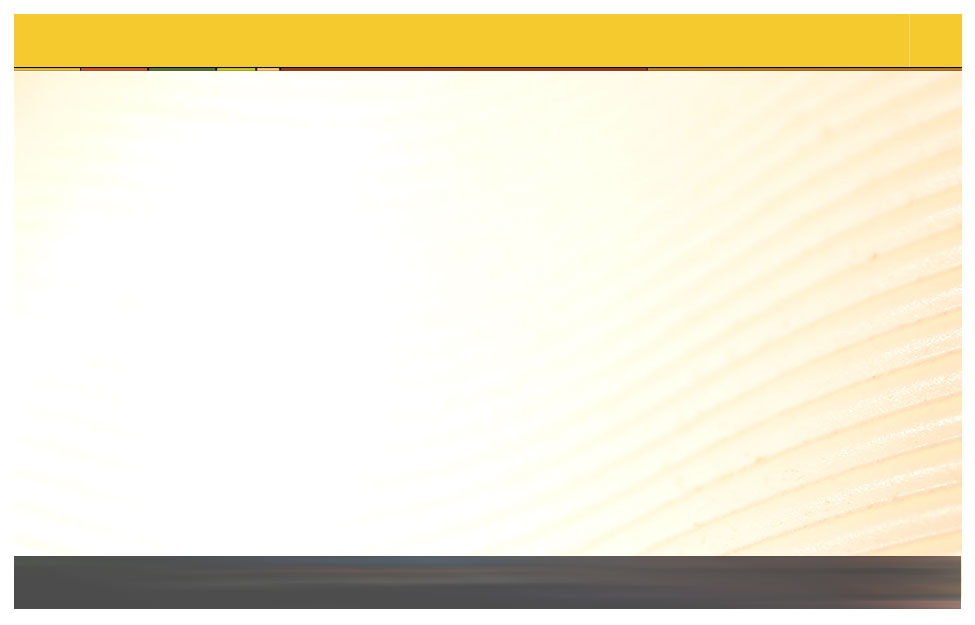Step 16:
The Order Summary screen displays the customer details, the product information, credit verification details and installation details.
The customer prospect is updated in the Customer Master application.
Step 17:
The agent then clicks the Submit Order button to submit the order to OCS. The agent also has the option of printing the Order Summary before submitting the order.