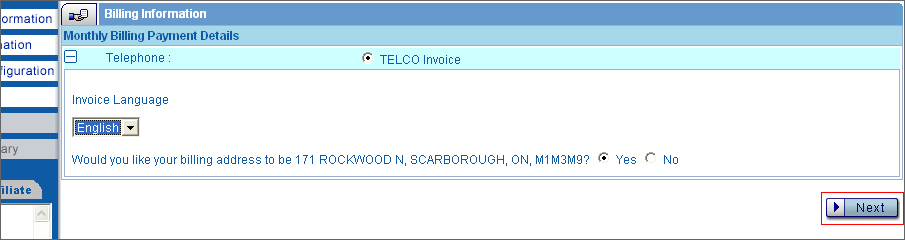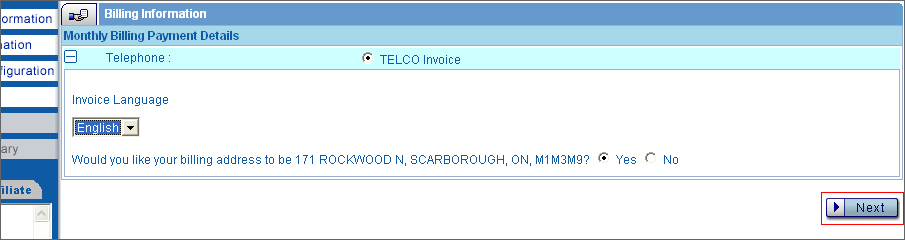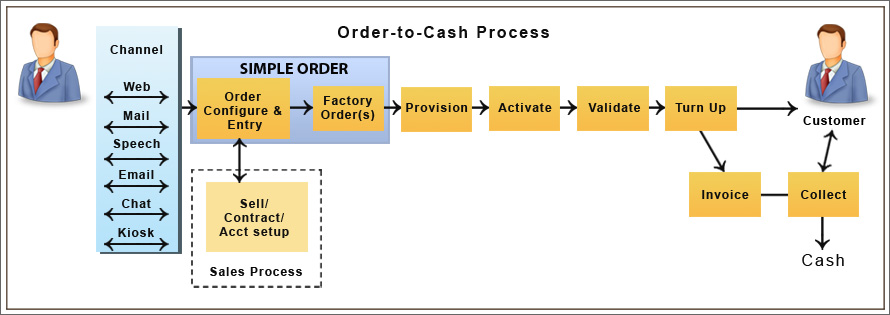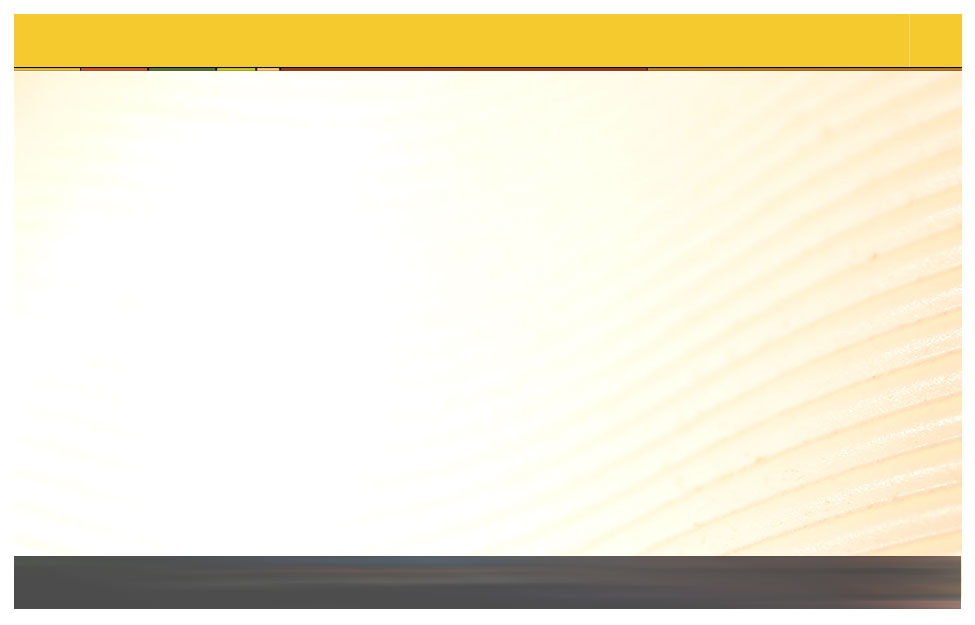Step 11:
In the Billing screen, the agent needs to mention the invoice language and billing address. The agent also needs to include payment details in the form of credit card information or pre- authorized payment for internet and satellite products.
The agent checks if the customer’s billing address is the same as his service address and fills the relevant fields.
Step 12:
Finally, the agent then clicks the Next button to check to go the Installation screen.