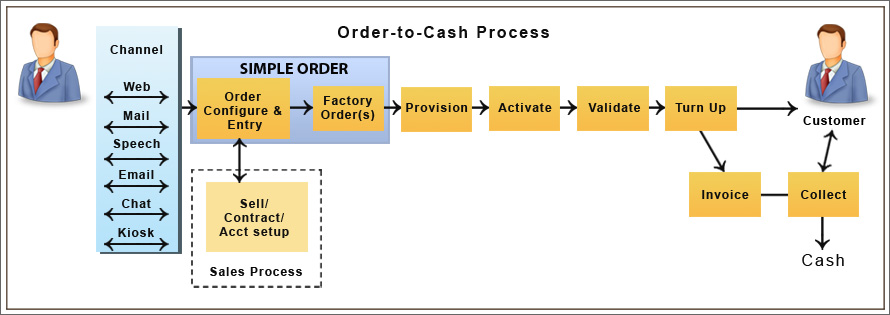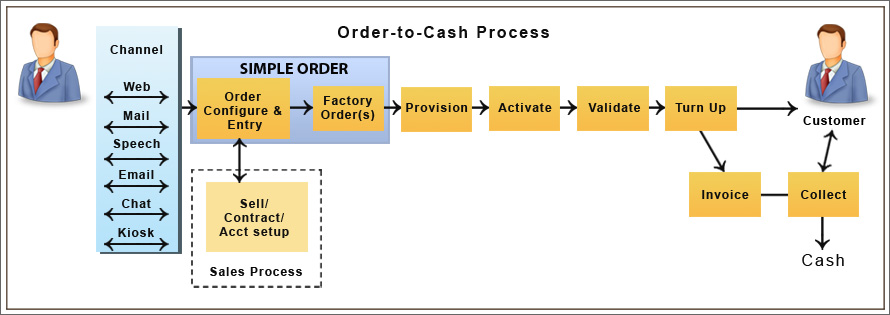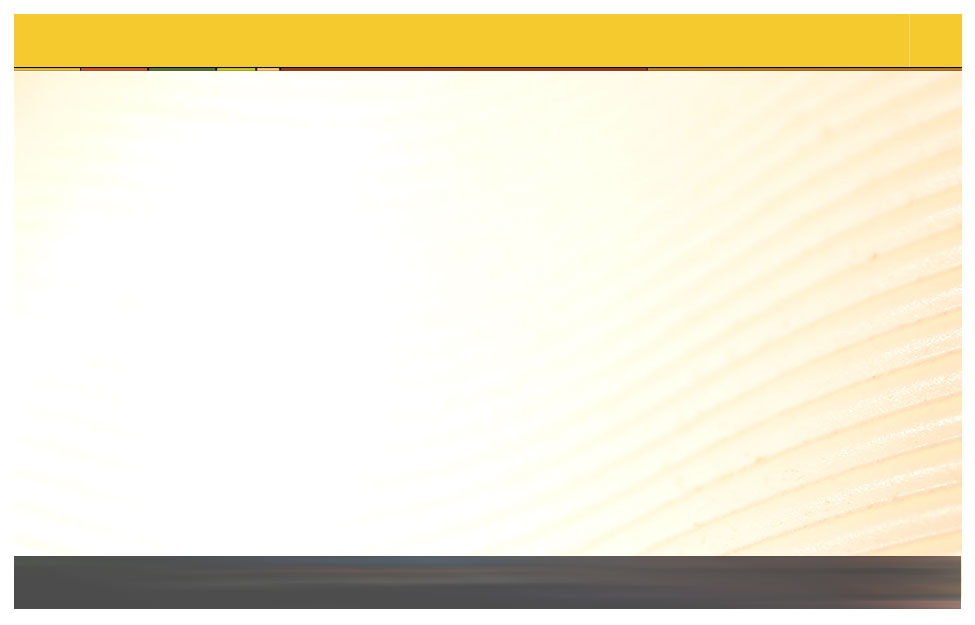|
Capture Installation Information |
|
Purpose: |
The purpose of this step is to capture installation information on the order due date. |
|
Description: |
The CSR is prompted to capture the installation information, which meets product requirements and provisioning, while accommodating customer availability and needs. |
|
Use Cases: |
- UC00 Place Order
- UC01 Change Submitted Order
- UC02 Identify Service Address
- UC08 Provide Installation Details
|
|
OMF Services: |
- Calendaring Check Availability Service
- Calendaring Reserve Appointment Service
- Calendaring Cancel Appointment Service
|
|
Process Information: |
- Capturing Installation Information is applicable to the New, Change Existing, Move and Modify Order Paths.
- EBCCS Due Date Calendar and iSchedule are the back-end entities related to calendaring.
- Check Availability is a mandatory process that needs to be done, prior to capturing all installation information. This sends the selected order due date to the backend for an availability check.
Order Process:
- The CSR selects an initial order due date within the SimpleOrder Installation Pane, and then clicks Check Availability. The backend then determines whether the date is available for provisioning and allows the CSR to enter additional installation details.
- Primary Contact Number, Email Address and Order Reminder Call are all mandatory fields. In addition, an Alternate Contact Number or additional instructions to be sent to the installer can also be captured at this time.
- Once all installation details are captured and verified, the user can proceed to the Order Summary.
|