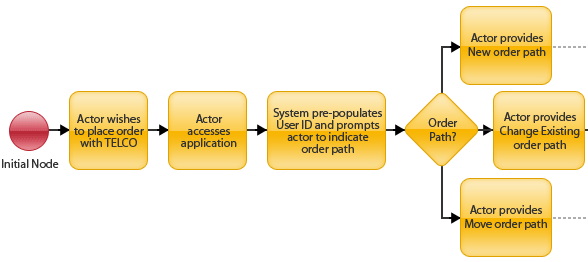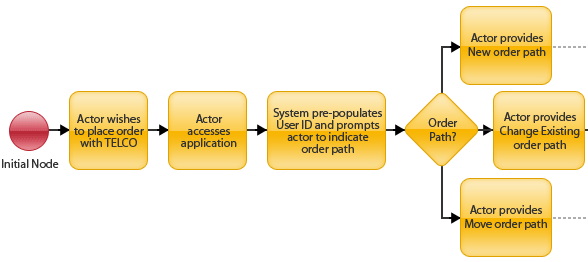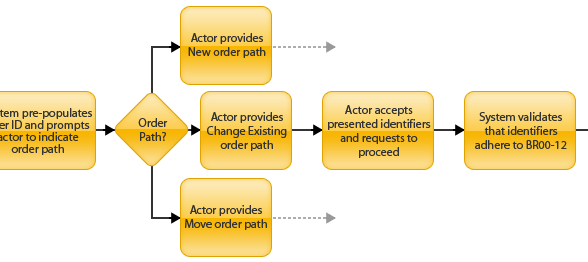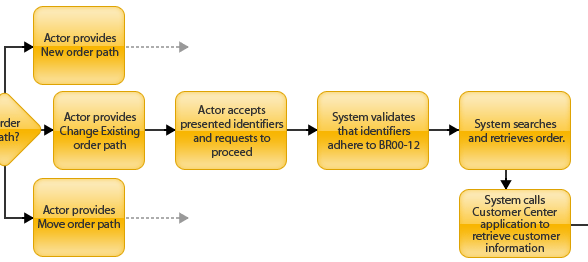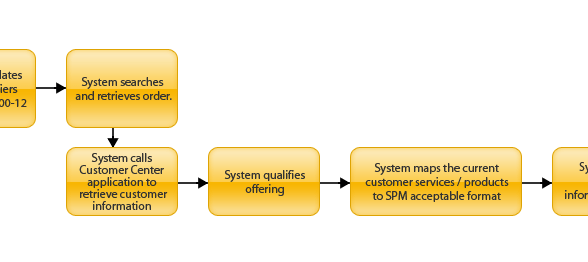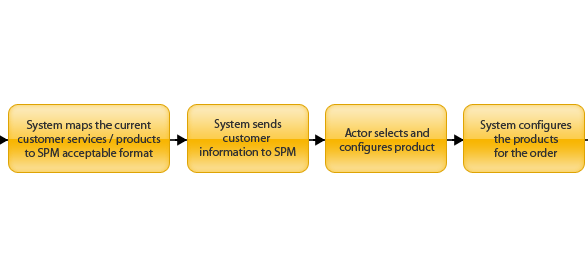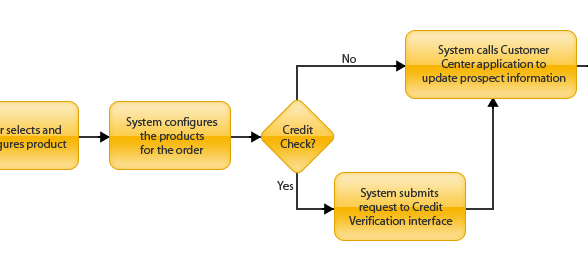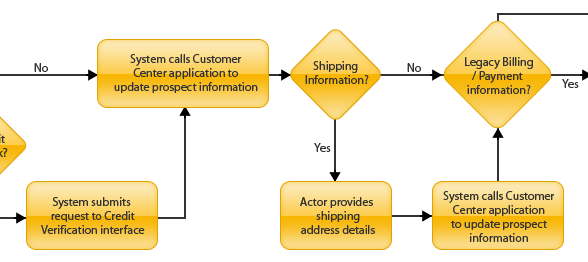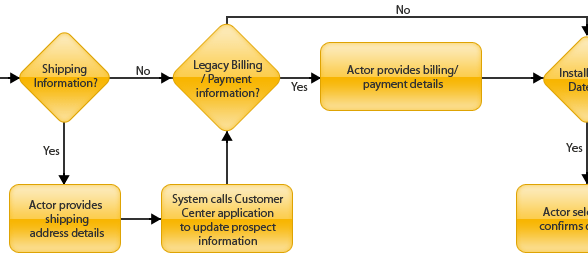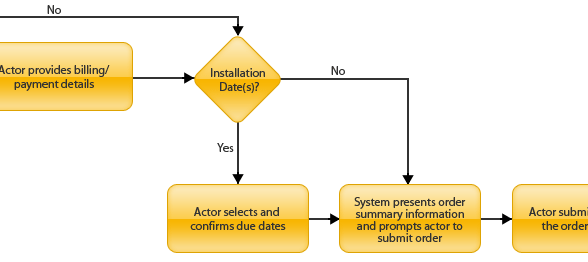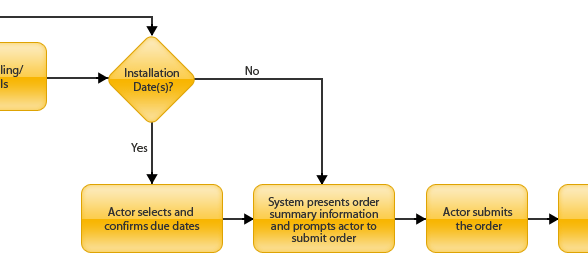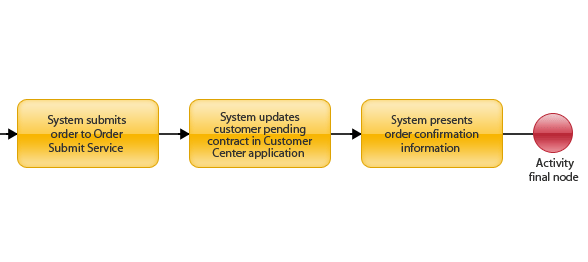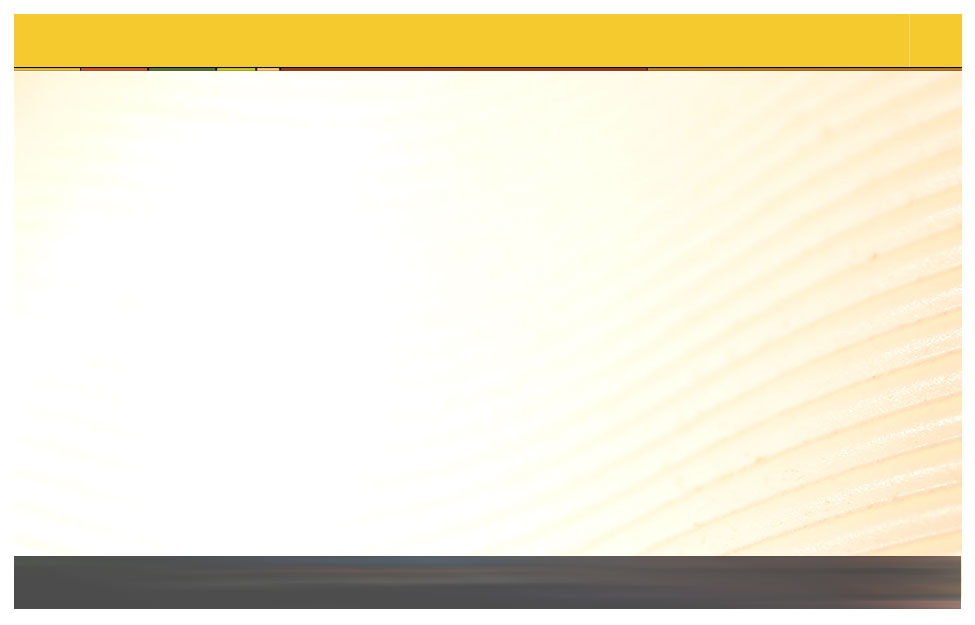Placing an Order: The Basic Flow
The actor (CSR) places the order via the Change Existing path in the basic flow of the Placing an Order use case.
Instructions
In this screen, you will look at the basic flow of the Placing an Order use case through a flowchart. The flowchart will be presented to you in stages. Each stage is accompanied by a brief description. Once you have studied a stage, proceed to
the next stage by clicking the button. Click the button to visit the previous stage,
At any given time, the stage bar
indicates the current stage you are viewing. As you go through this screen, you will be presented with references to certain critical use cases and business rules.
You can access this instruction box at any time by clicking the Instructions button on the screen.
Click here to proceed to the flowchart of the Placing an Order use case. You can also view the entire flowchart by clicking the Word icon on the screen.
SimpleOrder: Use Cases > Use Case Scenario
Actor places order using Change Existing path.
The actor wishes to place an order with TELCO. The system pre-populates the User ID and prompts the actor to indicate the order path: New, Move or Change Existing. The actor chooses the Change Existing Order Path .
System validates customer identifiers.
The system populates the customer identifiers sent by the Customer Interaction Portal. The actor accepts the identifiers presented. It changes the User ID, User Group and Province/State, if applicable, and then requests the system to proceed. The system validates that identifiers necessary to proceed with the specified order type adhere to the business rule BR00-12.
Based on the information about the various account profiles, the system maps the products and services the customer currently has to a format acceptable by the Sales Product Manager (SPM).
The system sends the retrieved customer information to the SPM. It then selects and configures the product. Refer to use case UC04.
Based on the information returned from the SPM, the system determines if credit check is required. Refer to business rule BR00-10. If credit check is required, the system submits request to the Credit Verification interface. The interface sends back an ID. The system then updates the prospect information. Note: There is a delayed response from the Credit Verification interface and the information is not retrieved until the Order Summary is displayed.
Based on the information returned from the SPM, the system determines if shipping information is required. Refer to business rule BR00-04.
The system then gets the shipping details. Refer to use case UC10. The system updates the existing customer profile with the collected credit information. Refer to use case UC11.
Note: Refer to business rule BR00-13 for business rules indicating when a shipping address is required for Internet orders.
The system determines if legacy billing and payment information is required. Refer to business rules BR00-08 and BR00-09.
The actor provides billing and payment details. Refer to use case UC05. The system updates the prospect information with the billing and payment details.
The system determines if installation date(s) is required for the on-order products and services. Refer to business rule BR00-11.
The actor confirms the dates. Refer to use case UC08.
The system presents the order summary information and prompts the actor to submit the order. Refer to use case UC09. The actor accepts the order by submitting the order.
System searches and retrieves order.
System qualifies offering.
System configures product.
System determines if credit check is required.
System determines if shipping information is required.
System determines if legacy billing and payment information is required.
System determines if installation date(s) is required.
System prompts actor to submit order.
The system successfully searches and retrieves the order. Refer to use case UC07. The system retrieves the customer account information from the Customer Center application. Refer to use case UC12.
The system successfully qualifies the offering. Refer to use case UC06.
The system submits the order to the Order Submit service. The service saves the order in the Order DB (OCS) and disseminates order O2C hub. The system updates the status of the contract as PENDING. It successfully creates and updates the customer account information. Refer to use case UC11. .
The system presents order confirmation information to the user to conclude the order. Refer to use case UC09.
.System presents order confirmation.