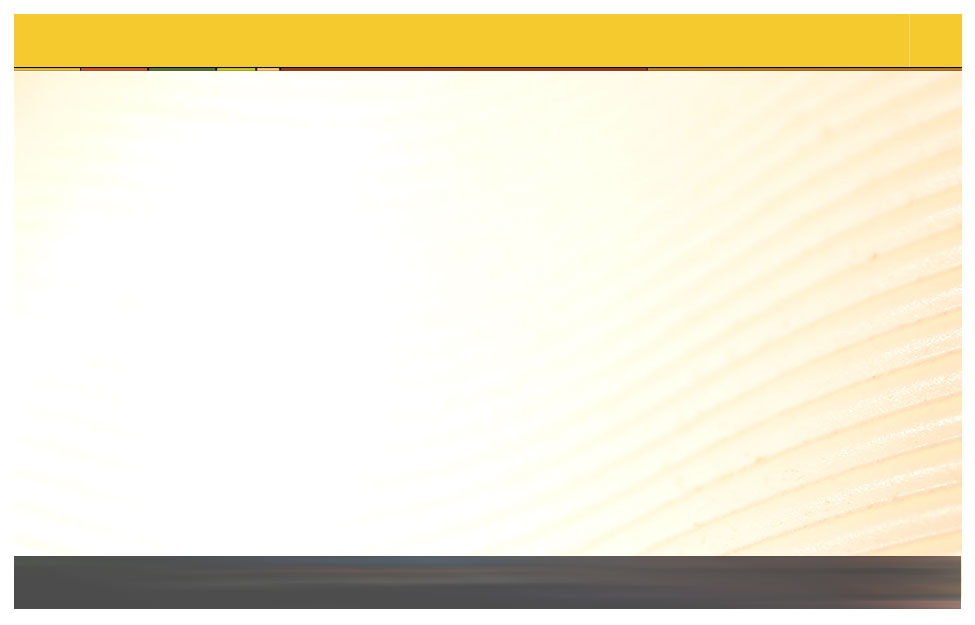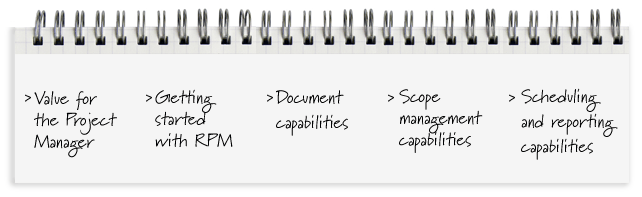
Congratulations! You have reached the end of the course. Before you take the Module Test, here's a quick recap of what's been covered in this course.
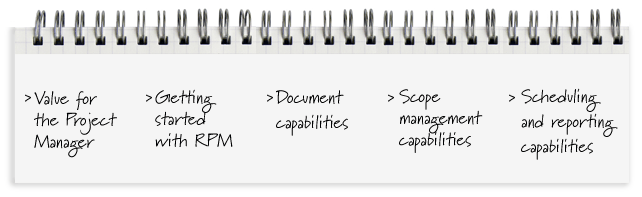
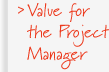
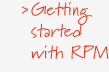
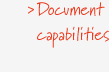
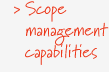
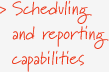
Value for the Project Manager
Rational Portfolio Manager (RPM) is a Web-enabled tool that enhances current PM capabilities in the areas of usability, reporting, scheduling, financial support, and collaboration. RPM provides a rich set of functionality to manage projects, schedules, scope, resources, deliverables, and other components both at the individual project level and across an organization’s entire project portfolio. RPM drives a consistent approach to managing and reporting projects across IBM’s community.Getting started with RPM
RPM provides a variety of ways to navigate to project information, including filters, bands and headers, icons, and toolbar buttons. A context-sensitive toolbar is associated with each major navigation view.Document capabilities
RPM enables all team members to attach documentation to the PCB and to their individually assigned deliverables or tasks. They can also review all documentation that is attached to their assignments by the Project Manager.Scheduling and reporting capabilities
The project schedule is the foundation for scheduling, communications, deliverables management, and other project activities in RPM. RPM provides a large number of customizable reports based on current project data.Scope management capabilities
RPM provides a fully integrated Project Scope Management capability in one repository, from the generation of a scope element (such as changes, issues, and risks) through prioritizing the element and assigning resources to communicating status. RPM consolidates all scope information into one location that can be accessed by the entire team.