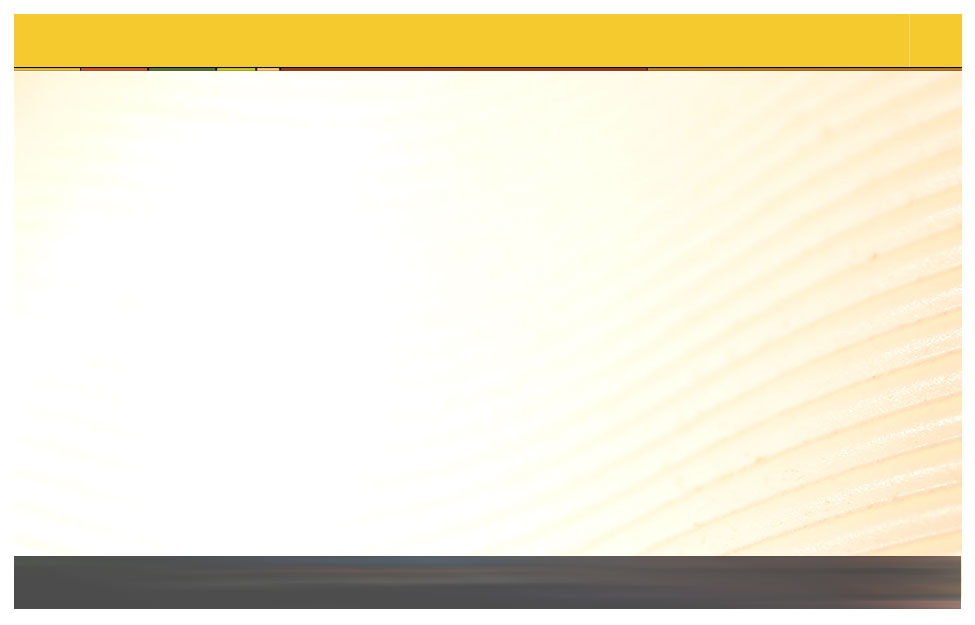How can you access the Description view of a Task?
» Select an option and click the Next button.
That's correct. The Description view of a Task is accessed by selecting the Task and then clicking the “Description” icon.
That is not correct. The Description view of a Task is accessed by selecting the Task and then clicking the “Description” icon.
That is partially correct. The Description view of a Task is accessed by selecting the Task and then clicking the “Description” icon.
Question 3
Select an answer before clicking View Results.
The PQA Team and how it adds value