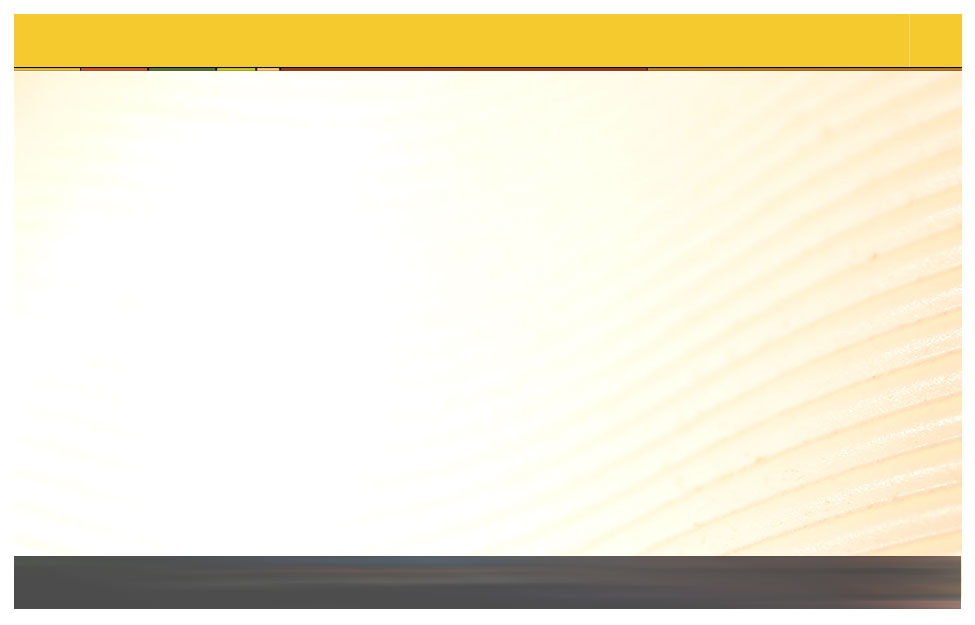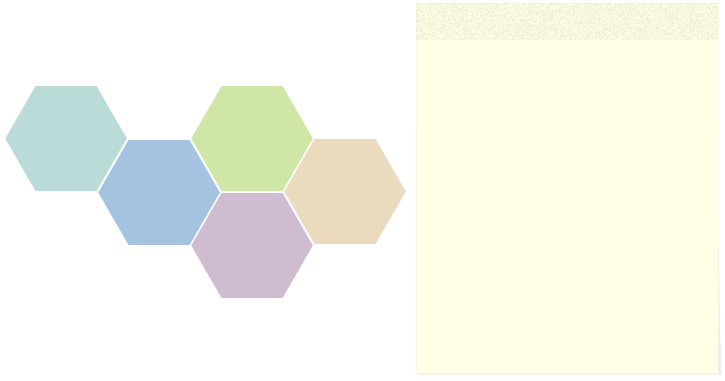
Key takeaways
Here are the key takeaways from this module.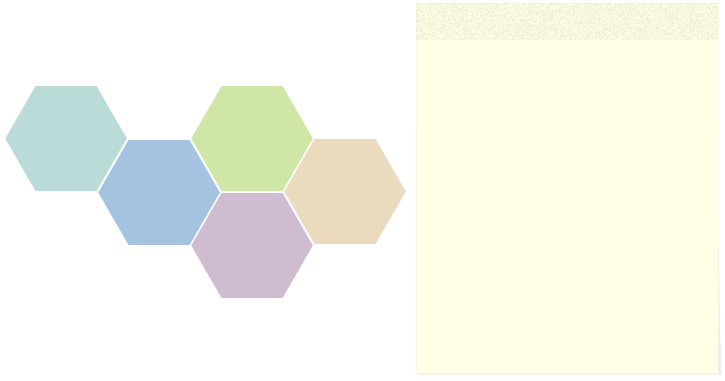
The Work Management view is the primary RPM view for developing the WBS and creating, viewing, and maintaining project schedules. In addition to the capabilities of other scheduling tools, RPM enables communication, status reporting, and the distribution and management of work products and exceptions associated with each task.

In RPM, a project schedule can be created in multiple ways, including adapted from templates, imported from Microsoft Project, and hand-built using drag-and drop and “Quick Create” RPM functions. The project schedule is the foundation for communications within RPM and serves the Project Manager as a scheduling tool and as the standard framework for all project activities in RPM.


RPM provides many types of reports, available from the Portfolio Dashboard. Reports are generated from existing project data. The RPM ENG348 Status Report enables the rapid creation of customizable project status reports for different project stakeholders.
Many sources exist to support implementing RPM for projects. Intranet-based sources include the GBS RPM Enablement Home Page, RPM deployment contact lists, RPM training lists, RPM solution descriptions, and Communities of Support.


Special approaches can increase success in implementing RPM for projects. The approaches include: