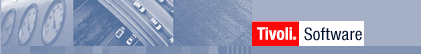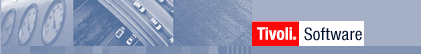This chapter documents known documentation defects for this release of
Tivoli Monitoring. The revised or corrected information is listed below
the description of each documentation defect.
- On page 86 of the IBM Tivoli Monitoring: User's Guide, SH19-4569, chapter "Introduction to the Web Health Console", section
"Installing the Web Health Console", the following paragraph must be
added:
"The Web Health Console can be installed on any system (Tivoli Management
Region Server, Tivoli Managed Node/Gateway, or Endpoint) or on a system
outside of the Tivoli Management Region."
- On page 86 of the IBM Tivoli Monitoring: User's Guide, SH19-4569, chapter "Introduction to the Web Health Console", section
"Installing on UNIX", the following bullet must be removed because HP-UX
10.2 is not supported:
- setuphp1020.bin on HP-UX10.2
- On page 87 of the IBM Tivoli Monitoring: User's Guide, SH19-4569, chapter "Introduction to the Web Health Console", section
"Installing on UNIX", the following bullet must be removed because all
supported UNIX platforms are listed individually:
- On page 87 and page 88 of the IBM Tivoli Monitoring: User's Guide, SH19-4569, chapter "Introduction to the Web Health Console", section
"Troubleshooting the Installation", there are two references (for the Windows
platforms) to the log file:
- install_dir/StagingDir/setup.log
Both references must be removed.
- On page 89 of the IBM Tivoli Monitoring: User's Guide, SH19-4569, chapter "Introduction to the Web Health Console", section
"Troubleshooting the Installation", within step 1, the sentence:
- http://hostname:9090/ADMIN
must be replaced with:
- http://hostname:9090/admin
- On page 95 of the IBM Tivoli Monitoring: User's Guide, SH19-4569, chapter "Using the Web Health Console", section "Managing
Endpoint Lists", inside the Note, the sentence:
"You can remove endpoints from the Selected endpoints list to
the Available endpoints list by using the <<
Remove button"
must be replaced with:
"You can remove endpoints from the Selected endpoints list by
using the << Remove button".
- On page 98 of the IBM Tivoli Monitoring: User's Guide, SH19-4569, chapter "Using the Web Health Console", section "Common Web
Health Console Features", the descriptions for the icons of Table 13 (" Health
alert icons") must read as follows:
- First icon: The health of all the resource models installed on the
endpoint is at 70-100%.
- Second icon: The health of at least one of the resource models
installed on the endpoint is less than 70% but greater than 10%.
- Third icon: The health of at least one of the resource models
installed on the endpoint is at 0-10%.
- On page 100 of the IBM Tivoli Monitoring: User's Guide, SH19-4569, chapter "Using the Web Health Console", section "Using the
Resource Model List View", the descriptions for Status and
Health must read as follows:
Status: The status of the resource model that is being
displayed, either Running or Missed prereq.
Health: The lowest health of that resource model out of
all the endpoints. For example, if the resource model is installed on
two endpoints, and the resource model has a health percentage of 20 on one
endpoint, and a health percentage of 80 on the other endpoint, then this
column displays 20. Health is displayed as an exact percentage and as
an iconic representation of possible states of alert. See table 13 on
page 98 for information on the icons.
- On page 213 and page 214 of the IBM Tivoli Monitoring: User's Guide, SH19-4569, chapter "Environment Variables", the following variable must be
removed from Table 16:
In the same chapter, the following variable must be removed from Table
17:
In addition, in Table 17 the definition for the variable HOST must read as
follows: "The Hostname."
- On page 220 of the IBM Tivoli Monitoring: User's Guide, SH19-4569, chapter "Migration Considerations", section "Sentry Profile
Analyzer", in the second bullet under Mapping Table Content the
sentence:
"If a metric is defined in a Tivoli Distributed Monitoring (Classic
Edition) CIM class: that is, the corresponding CIM class."
must be replaced with:
"Which CIM class has as property the metric defined for a Tivoli
Distributed (Classic Edition) monitor".
- On page 112 of the IBM Tivoli Monitoring: User's Guide, SH19-4569, appendix "Commands", in the section for the wdmconfig
command the following command options are changed:
- dmml_trace_size changes into dmml.trace_size
- dmml_trace_level changes into
dmml.trace_level
In addition the following text must be added to both command
options:
"For more details on traces, refer to ...." and
add a cross-reference to the appendix on Troubleshooting.
- On page 15 of the Tivoli Decision Support for Server Performance Prediction: Release
Notes, GI11-0859, within section "Remove the TDS Configuration Database Structure",
step 3 needs to be modified as follows:
- Note:
- Starting with Tivoli Monitoring 5.1, the TDS Configuration Component
is now called Gathering Historical Data Component.
"If the database server or client on which you need to run the procedure
does not have TDS Configuration installed on it, you should proceed
as follows, depending on the operating system of the server or client:
- UNIX: Mount the $BINDIR/Tmw2k/TDS/rdbcfg
directory of any system with TDS Configuration installed (for example,
the Tivoli server) as an NFS mount on the database server or client, and run
the procedure described in step 2 on page 15 (applied to
rm_rollup_db.sh script) from within that directory.
- Windows: follow these steps on a system where Tivoli is
installed (or cut and paste the content of file
rm_db.<database_extension> , see below, and
use it from an SQL session of the database) :
- Copy the following files from the $BINDIR/TME/Tmw2k/TDS/rdbcfg
directory to any system where the TDS Configuration has been installed:
- rm_rollup_db.sh
- rm_db.<database_extension>, where
database_extension is one of the following, depending on your
database vendor:
- Db2: DB2
- Inf: Informix
- Mssql: Microsoft-SQL 6.x
- Mssql7: Microsoft-SQL 7.0
- Ora: Oracle
- Syb: Sybase
- Run the rm_rollup_db.sh script to remove the database
structure.
- On page 4 of the Tivoli Decision Support for Server Performance Prediction: Release
Notes, GI11-0859, within section "Supported Databases", the following information
must be changed:
- DB2 Version 7.2 is now supported instead of DB2 Version 6.1
- Oracle Version 8.1.6 is now supported instead of Oracle
Version 8.0.5
- In the IBM Tivoli Monitoring: Resource Model Reference, SH19-4570, page 45, chapter "Network Interface Card Resource Model", the
section "Prerequisites" must be extended to include a note which says:
- Note:
- The Network Monitoring Agent must be installed prior to installing
TCP/IP. Once you have installed the Network Monitoring Agent, check the
Performance Monitor tool and ensure that the Network Interface object is
displayed.