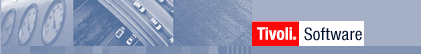

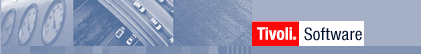 |
 |
In addition the methods described above, you can also use the tailored installation tool, called Rapid Deployment, that provides an alternative and speedy way to install Tivoli Management Framework and Tivoli Monitoring.
The tool incorporates a specific GUI to guide the installation, and provides a consistent audit trail of progress and error messages. The tool can be used only to make a fresh installation of the product.
The tool is available on the Tivoli Monitoring product Tools CD. It is fully described in the following documents: Road Map for a Typical Installation of IBM Tivoli Monitoring, Version 5.1.0 and IBM Tivoli Monitoring, Version 5.1.0: Deployment Supplement. Both documents are available in PDF and HTML format and can be viewed or downloaded from the Tivoli Monitoring page on the Customer Support Web site at:
http://www.tivoli.com/support/documents/
Rapid Deployment requires the following operating system levels:
The Rapid Deployment tool, which installs the Tivoli Management Framework
3.7.1 code, has minimum server requirements based on the Tivoli
Management Framework. For more information, see the following URL and
view the language specific Release Notes (use the management region server
information in the systems requirements section of the Table of
Contents):
http://www.tivoli.com/support/public/Prodman/public_manuals/td/ManagementFramework3.7.1.html
During installations using the Rapid Deployment tool, additional debugging information is contained in the file: depot_dirDeployEngine/logs/deploy.log
The Rapid Deployment tool restricts the installation to single-processor computers.