NetView Distribution Manager
1.7
|
Version |
Date |
Author |
|
Draft 1.0 |
2001-04-03 |
Angelina Ascone, Galluccio Massimo |
|
|
|
|
|
|
|
|
|
|
|
|
3. Host
Integration Server 5.0 settings
Change History
|
Version |
Date |
|
1.0 Draft |
03/03/2001 |
|
|
|
1. Introduction
This
document illustrates the capability to use an application program designed to
use SNA protocols to communicate with another SNA application (Tivoli Software
Distribution 3.1.5) using a TCP/IP transport.
Microsoft
Host Integration Server 2000 rel 5.0 enables applications using SNA protocols
to send and receive information over an IP network. The process of building the unique transmission frame is transparent
to SNA Applications. The data, in turn, is passed through the SNA architectural
layers and presented to SNA over TCP/IP instead of the usual SNA path control.
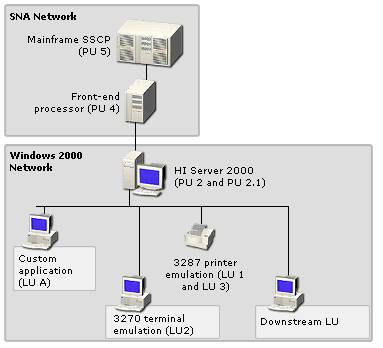
Each LU
defined within Host Integration Server 2000 is configured to use an
existing connection to the mainframe system. Each LU corresponds to a matching
LU resource allocated on the host computer, usually specified within Virtual
Telecommunications Access Method (VTAM). The LU definition in Host Integration
Server 2000 is identified by a number that matches the number of the
corresponding LU resource on the mainframe, and by a user specified name.
Once
configured, these LUs are accessed from end-user client computers and
applications using Host Integration Server 2000 client software that is
installed on the client workstation. The client software manages communications
between a SNA application and the Host
Integration Server 2000 computer. Applications designed for SNA use the
LUs defined within Host Integration Server 2000 to establish a
communications link from the client workstation to the mainframe by means of
Host Integration Server 2000
The purpose
of this document is to give a real and tested environment, including few
documentation tips necessary for customizing the network.
Of course,
that does not mean all the other possibilities based on different products, or
based on different versions and releases of the products used in this scenario
does not work, but means simply we have tested the product on just this
configuration.
Terminology
The
following terminology will be used throughout this document.
Tivoli
Software Distribution 3.1.5 will
be referred also as SD
Netview
Distribution Manager 1.7 will
be referred also as NvDM
Host
Integration Server 2000 will
be referred also as HIS
Software used
|
Product |
Version |
|
|
Tivoli
Software Distribution |
3.1.5 |
|
|
NetView
Distribution Manager |
1.7 |
|
|
Host
Integration Server 2000 |
5.0 |
|
2. Lab test environment
The
HIS Server runs on a Windows 2000 Server and it is configured to
communicate with HOST NvDM (S/390) by a SNA Sub domain.
The
HIS Server owns to a Windows 2000 Domain.
Software
Distribution 3.1.5 Server runs on a Windows 2000
Server and it has a Client Host Integration Server 2000 configured
to communicate with HIS Server by TCP. It is running into the same Windows
Domain of the HIS Server above.
Finally
a certain number of Clients (Windows 2000 Professional, with Software
Distribution 3.1.5 client) are connected by TCP/IP to the Software
Distribution 3.1.5 Server, as
described in the picture 1 (below).

Picture 1
When Host
initiates a session for a transmission, IBM mainframe communicates with a HIS
2000 Gateway using native SNA protocols via DLC/802.2; The HIS gateway
translates the SNA routing information (fully qualified network name) into IP
routing information (IP address) and uses the IP address to create a TCP
connection to the appropriate target system. This target system owns to the
same NT Domain of the HIS Gateway and there is the SNA based application
installed.
3. Host Integration Server 5.0 settings
For the
described example scenario we have used the following variables:
The workstation is connected with the
host via Ethernet
CP Name is I9RLO04F
LU name is I9RLOA4F
Network name is ITIBM0PC
Mac Address: 40009672B181
Local Node ID is 05D-A004F
Remote LU name is ND24TCP4
Partner Network name is ITIBM0PC
Logon Mode LU62
We refer to
the SD 3.1.5 manuals for every detail. All panels not described here are
unchanged from the SD 3.1.5 "Quick Beginnings" on line manual.
3.1 Server Properties:
Each field
in the SERVER properties must be configured based on the VTAM definition at
HOST.
The Link
Service must be configured previously. It depends on the network device used.
In the
address panel (not displayed) must be inserted the HOST MAC address.

The Remote Network Address should be the Mac Address of HOST:
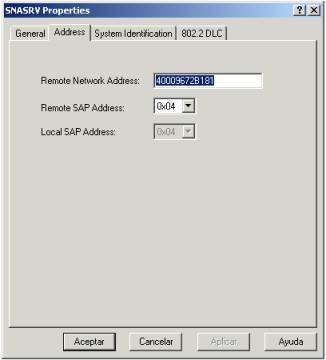
The Remote
Node Name it is not mandatory. It should be the Control Point Name of the HOST

3.2 Remote LU properties:
Software
Distribution doesn’t support “Parallel Session”. This field must be unchecked.
The
Implicit Incoming Mode should be defined (see SD 3.1.5 "Quick
Beginnings" on line manual)

3.3 Local LU properties:
The Local
LU must be defined. If only one LU for workstation is used, it is recommended
to check the “Member of Default Outgoing Local APPC LU Pool”. The Implicit Incoming
Remote LU is the one just defined in the previous chapter

3.4 CPIC properties:
Programs
that use APPC are referred to as transaction programs (TPs). There are
two kinds of TPs: those that can invoke a conversation, and those that can be
invoked
In order for Host
Integration Server 2000 to receive requests from an invoking TP on another
system, and then route those requests to an invokable TP, certain parameters
must be configured correctly:
- Host Integration Server 2000 must
have a connection to the system from which the invoking TP's request is
sent.
·
Host
Integration Server 2000 must have a remote LU capable of receiving the
incoming request.
- Appropriate local LUs must be defined in
the Host Integration Server 2000 configuration file.
An invoking TP initiates a
conversation with other TPs. An invoking TP can be located on any system on the
SNA network.
An invoking TP identifies
itself by issuing a TP_STARTED verb. TP_STARTED specifies the name of the
invoking TP, and may specify the LU alias that the TP uses (or may leave the LU
alias blank).
Next, the invoking TP
initiates the invoking process by issuing an ALLOCATE verb. In ALLOCATE, the
invoking TP specifies the name of the invokable TP, and may also specify the
partner LU alias (the LU alias to be used by the invokable TP).Host Integration
Server 2000 invokable TPs cannot be run on MS-DOS-based clients.
You have to customize the
two CPIC profiles at each workstation site:
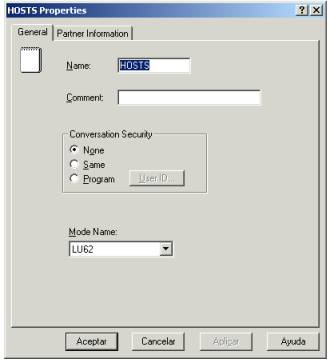

You should
define several LUs for each PU (255 LUs per PU).
The
registry records on the HIS Client must be modified in order to allow
unambiguous communication with HOST.
In
particular you have to add this key:
[HKEY_LOCAL_MACHINE\SYSTEM\CurrentControlSet\Services\Snabase\Client\Parameters]
fndtr= <LOCAL_LU>
fndts= <LOCAL_LU>
where <LOCAL_LU> in our example is
I9RLOA4F