The MaxL Shell (essmsh) is a pre-parser mechanism for entering MaxL statements. The MaxL Shell has a separate set of useful commands, independent of the MaxL language itself. Before using any of the following MaxL Shell commands, you need to log in.
Log the output of a MaxL Shell session to a file. Send standard output, informational messages, error messages, and/or warning messages generated by the execution of MaxL statements to a file. If FILE-NAME does not exist in the current directory, it is created. If FILE-NAME already exists in the current directory, it is appended to or overwritten. Message logging begins with spool on and ends with spool off.
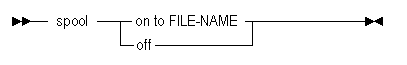
spool on to 'output.txt';
{MaxL statements}
spool off;
Sends output of MaxL statements to a file called output.txt, located in the current directory (where the MaxL Shell was invoked).
Set the width of the columns that appear in MaxL display output tables, for the current MaxL Shell session.
Default: 20 characters
Minimum: 8 characters
Maximum: 80 characters
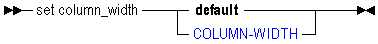
set column_width 10;
Sets the column width to 10 characters.
set column_width default;
Sets the column width back to 20 characters.
Set the level of messaging you want returned from MaxL Shell sessions. By default, all messages are returned.
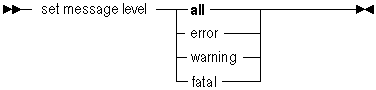
| Message level | Description |
| all | Errors, warnings, status reporting, and informational messages. This is the default message level. |
| error | Essbase and MaxL Shell error messages. |
| warning | Essbase warning messages. |
| fatal | Only errors which cause the shell to disconnect from Essbase. |
set message level all;
Display text or expand variables to the screen or to a log file. When used in scripts with spooling (log-file generation) turned on,
echo expands variables in the log file. For interactive sessions, variables are not expanded in the log file; instead, the variable name you typed is recorded (for example, $1).
echo <text> | <variablename>
See examples of echo under the discussion of variables.
Issue operating-system commands directly from a MaxL Shell session. The operating-system output becomes part of the shell session's output, and may be logged to a file. When the operating system finishes executing whatever commands are issued (as STRING), it returns control to the shell session.
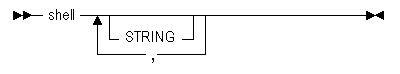
Reference (include) a MaxL script from within another MaxL script. You might use this if variables are defined in the referenced MaxL script which are useful to the current MaxL script.
msh <scriptfile>;
login fiona sunflower; alter database sample.basic end archive; msh calculate.msh; alter database sample.basic begin archive to file bak; logout;
To see which version of MaxL you are using, type version.
version;
Returns
Hyperion Essbase MaxL Shell - Release 6.5 Copyright 1991-2002 Hyperion Solutions Corporation. All rights reserved. MAXL>
Log out from Essbase without exiting the interactive MaxL Shell.
logout;
logout;
Exit from the MAXL> prompt after using interactive mode.
Note: It is not necessary to exit at the end of MaxL script files or stream-oriented input (using the -i switch).
exit;
exit;
Closes the MaxL Shell window or terminal.
Copyright 1991-2002 Hyperion Solutions Corporation. All rights reserved.