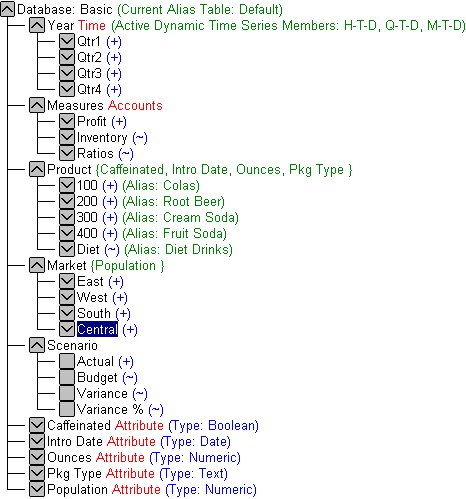
Understanding the database outline is the key to understanding Essbase. To define a multidimensional database, you design its database outline. The database outline contains the database organization (structure), the database members, and the database rules, as shown in Figure Figure 2:
Figure 2. Essbase Database Outline
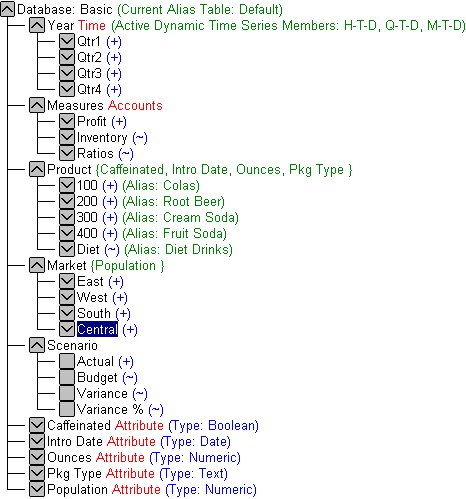
The components of the database outline are the following:
Refer to the following sections for descriptions of the outline components.
Dimensions are the most basic categorical definitions of data within the database outline. You need at least two dimensions to make any meaningful reference to data; for example, a time dimension and an accounts dimension. Other dimensions may categorize products, markets, and scenarios. Using dimensional organization, you can define any consolidation structure or any slice of data that is relevant to the application. Essbase supports an unlimited number of dimensions.
Members are the names of the elements within a dimension. A dimension can contain an unlimited number of members. The calculation, reporting, and dimension-building facilities in Essbase use the following terms to describe members.
Attributes describe characteristics of data, such as the size and color of products. Through attributes, you can group and analyze members of dimensions based on their characteristics. Attribute dimensions must be associated with base dimensions. For more information, see the Database Administrator's Guide.
Each database member can have one or more formulas associated with it in the database outline. For example, the Variance members of the Scenario dimension, as shown in Figure Figure 2, contain formulas. Formulas can be simple or complex. For more information, see the Database Administrator's Guide.
Essbase supports alternative names, or aliases, for database members. Aliases are useful when various labels are used for the same member in various worksheets. One worksheet, for example, may refer to Cost_of_Goods_Sold as COGS. Aliases also can be used for reporting in alternative languages or for more formal output name sets, such as account numbers.
Consolidations in Essbase applications are defined by member branches. The database outline determines consolidation paths. The determination is based on the location of members within a dimension. Indentation of one member below another indicates a consolidation relationship. Indenting members is important for the drill-down capabilities in Essbase Spreadsheet Add-in. As you navigate your way through data, you can drill down through levels of consolidations. The database outline is the roadmap that determines the levels of data navigation.