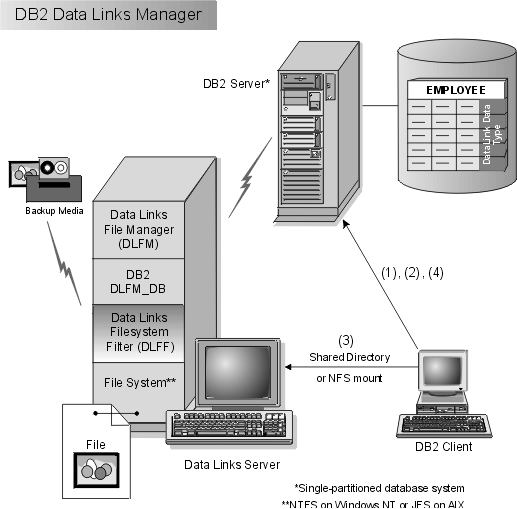
This section describes the different components that make up a database system that is using DB2 Data Links technology. These components include the:
DB2 Data Links can be installed on AIX systems running a Journaled File System (JFS) or Transarc's DCE Distributed File Service (DCE-DFS). It can also be installed on Windows NT systems running NTFS. For specific operating system requirements, see the appropriate installation chapter.
A Data Links server consists of four components:
The DLFM also tracks previously linked files, if they were linked to a DATALINK column for which the RECOVERY=YES option was specified, during table creation. This allows DB2 to provide point-in-time roll-forward recovery for any file that is specified by a DATALINK column. For information about attributes that you can specify for a DATALINK column, refer to the SQL Reference.
DB2 can provide point-in-time roll-forward recovery on the Data Links server (if the RECOVERY=YES option was specified during table creation) for any linked file that is specified by a DATALINK column. The files can be backed up on a disk or using Tivoli Storage Manager. The files that are linked via a DATALINK column are ensured to be backed up when your database is backed up.
The DB2 Universal Database server is the location of the main database where the Data Links Manager is registered. In NTFS and JFS environments, more than one Data Links Manager can be registered on a database.
In DCE-DFS environments, the DB2 server can only register one DCE cell. The database could contain tables that include columns of the DATALINK data type. Also, the DFS client must be installed on the DB2 server in order to allow access to configuration information which is stored in DFS.
On AIX no mounts are required, and on Windows NT no sharing is required, between a DB2 server and a Data Links server. All communication is done through a port reserved for communications.
The remote DB2 Universal Database server can only be participating in a single-partitioned database system. DB2 Data Links Manager does not support interaction with partitioned database systems.
The client connects to a remote DB2 server as normal. For more information about configuring a DB2 client and server for communications, refer to your server's Quick Beginnings documentation.
The remote client can NFS mount a file system on AIX, or share a drive on Windows NT, under the control of a Data Links Filesystem Filter that is installed on a Data Links server. This way, the client can directly access the files on the Data Links server.
In DCE-DFS environments on AIX systems, the client uses the DFS client. A DB2 Data Links DFS Client Enabler, also known as the DLFS cache manager or DLFS-CM, is also required to access linked files in DATALINK columns created with READ PERMISSION DB specified. For more information on the READ PERMISSION DB option, see the SQL Reference.
Figure 1 shows an overview of the interaction between a DB2 server, the DB2 Data Links Manager components, the backup media, and a remote client application in NTFS and JFS environments.
Figure 1. Overview of Data Links Manager Processing (NTFS or JFS environments)
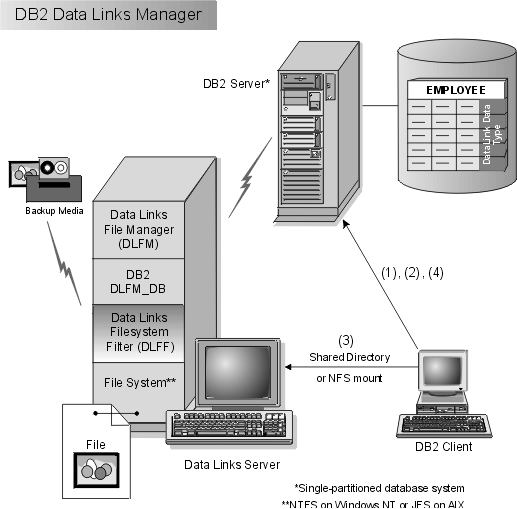 |
In this example, a client application connects to a database with a DATALINK data type, selects a DATALINK value from this database, and updates the data file as follows:
The following diagram shows a Data Links solution implemented in a DCE-DFS environment on AIX. The numbers in the diagram correspond to the previous steps.
Figure 2. Overview of Data Links Manager Processing (DCE-DFS environments)
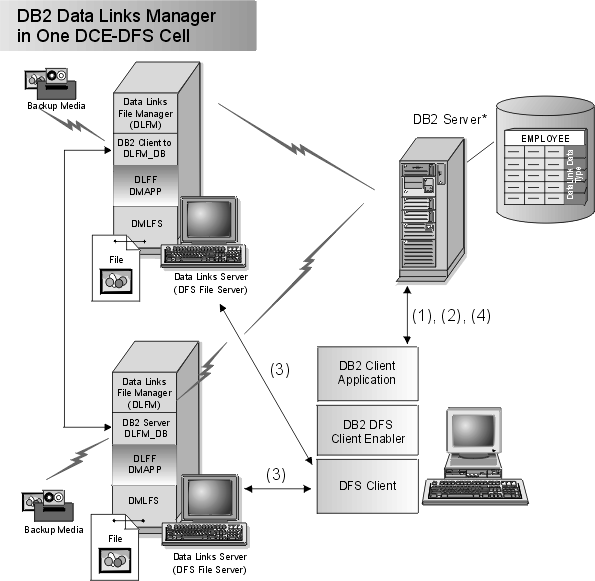 |
For more information about remote clients, refer to the Installation and Configuration Supplement. For an example of a CLI program using a DATALINK data type, see Appendix B, CLI Example.