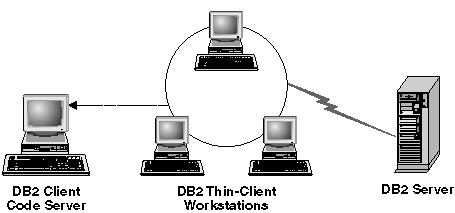
You can install a DB2 Client or DB2 Connect Personal Edition on a workstation that is running a Windows 32-bit operating systems and have these workstations act as code servers to DB2 Thin-Client or DB2 Thin-Connect workstations in your enterprise. This section describes the steps and considerations involved in setting up this environment.
In this section, the term Thin-workstation can refer to either a DB2 Thin-Client workstation or a DB2 Thin-Connect workstation. A Thin-workstation can only load code from a code server that is running the same product.
These Thin-workstations load the DB2 Client or DB2 Connect Personal Edition code across a LAN connection from these code servers. A Thin-workstation functions like any other DB2 Client or DB2 Connect Personal Edition workstation; this type of architecture is transparent to the user. The main difference is that the code is installed on a code server, and not individually on each workstation. Each Thin-workstation needs only a minimal amount of code and configuration to establish links to a code server. This in contrast to a locally installed DB2 Client or DB2 Connect Personal Edition workstation, where all the code is stored and run locally. This configuration should not be confused with a Citrix environment. In a Citrix environment, both the code and the processing is handled by the Citrix server. In a Thin environment no processing in done at the code server in this environment.
A typical DB2 Thin-Client environment is shown in Figure 3. A DB2 Administration Client is installed on a machine with the Thin-Client Code Server component. After some configuration, this machine will be known as a DB2 Thin-Client Code Server. A DB2 Administration Client is the only type of client that can act as a code server for Thin-Client workstation. The DB2 Thin-Client workstations access the code server to dynamically load any code required. Once the code is loaded, all processing is done locally on the DB2 Thin-Client workstations. Using local database configuration information, a connection is made to a target DB2 server and the data is retrieved.
The DB2 code is actually run on the Thin-Client workstations, the code is only loaded from the DB2 Thin-Client Code Server. There is no DB2 code installed on the Thin-Client workstations.
Figure 3. A typical DB2 Thin-Client setup
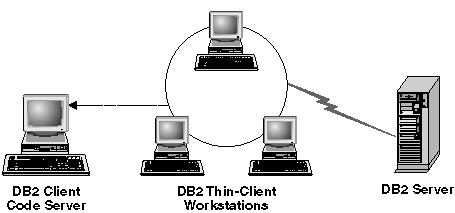 |
A typical DB2 Thin-Connect environment is shown in Figure 4. DB2 Connect Personal Edition is installed on a machine with the Thin Connect Code Server component. After some configuration, this machine will be known as a DB2 Thin-Connect Code Server. A DB2 Connect Personal Edition workstation is the only type of workstation that can act as a code server for DB2 Thin-Connect workstations. The DB2 Thin-Connect workstations function just like the DB2 Thin-Client workstations. They dynamically load any code required from the DB2 Thin-Connect Code Server. Once the code is loaded, all processing is done locally on the DB2 Thin-Connect workstations. Using local database configuration information, a connection is made to a target host or AS/400 DB2 server and the data is retrieved.
For example, the DB2 Connect code is run on the Thin-Connect workstations. This environment could also be extended to access a database on a DB2 server that is not located on a host or AS/400 system using the built-in client component with DB2 Connect Personal Edition.
Figure 4. A typical DB2 Thin-Connect setup
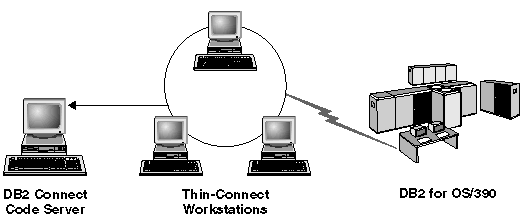 |