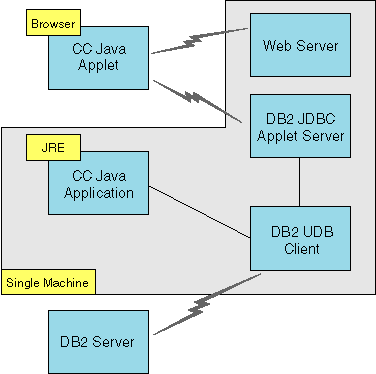
You can set up your Control Center in a number of different ways.
The following table identifies four scenarios, each showing a different way of
installing the required components. These scenarios are referenced
throughout the "Control Center Services Setup (Applet Mode only)" section that follows the table.
Table 25. Control Center Machine Configuration Scenarios
| Scenario | Machine A | Machine B | Machine C |
|---|---|---|---|
| 1 - Stand-alone, Application |
JRE Control Center application DB2 server | ||
|
2 - Two Tier, Application |
JRE Control Center application DB2 client | DB2 server | |
|
3 - Two Tier, Browser |
Supported Browser (Windows and OS/2 only) Control Center applet |
Web server JDBC Applet Server DB2 server | |
| 4 - Three Tier, Browser |
Supported Browser (Windows and OS/2 only) Control Center applet |
JDBC Applet Server DB2 client | DB2 server |
Figure 7 summarizes the four basic Control Center machine configurations:
Figure 7. DB2 Control Center machine configurations
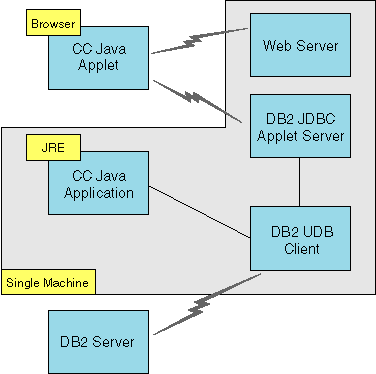 |