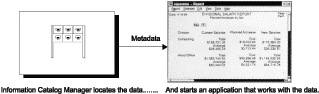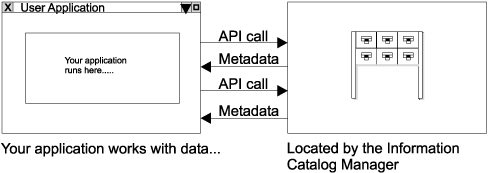Information Catalog Manager Programming Guide and Reference
You can write two types of applications that use the Information Catalog
Manager functions:
- Applications that present data to the user
- Tools that help the administrator perform tasks such as adding and
updating metadata--extract programs, for example
You can write applications that work with the Information Catalog
Manager in two ways. These applications can:
- Start the application from the Information Catalog Manager
Figure 1 shows that users can find the object they want, then start a
familiar informational application, running under DOS or Microsoft(R)
Windows(R), that works with the information source identified by this
object. The Information Catalog Manager passes the necessary metadata
to this application.
Figure 1. Starting an application from the Information Catalog Manager
- Provide the application with metadata
Users work with familiarinformational applications that run on DOS or
Microsoft Windows. These applications can use the Information Catalog
Manager functions to locate the information sources that the user wants to
work with. Then these applications can retrieve and analyze the actual
data located by the Information Catalog Manager, and present the results to
the user using its own user interface, as shown in Figure 2.
Figure 2. Using an application that lets the Information Catalog Manager locate the data
You can write tools for your administrator that:
- Maintain the information catalog metadata
- Add metadata to the information catalog
One of the main tasks of a administrator is to update the metadata in the
information catalog when the information source itself changes. For
example, metadata about a file can include the date of the most recent
update; if the file is again updated, the administrator needs to update
the corresponding date in the metadata.
You can automate this process by writing programs that update the metadata
when the corresponding information source changes.
When administrators create new information catalogs or add newinformation
sources to existing information catalogs, they need to add new object types
and objects. The administrator can add metadata by importing files that
contain the Information Catalog Manager tag language. This
tag language defines the meaning of the metadata being imported into an
information catalog.
You can write applications that automatically generate tag language files
based on information specified by the administrator. These files can
then be imported into one or more information catalog databases to populate
the information catalog with metadata.
You can also write applications that extract metadata from existing data
sources and format the data as tag language files. These applications
are called extract programs, and are described in the
Information Catalog Manager Administration Guide.
[ Top of Page | Previous Page | Next Page ]