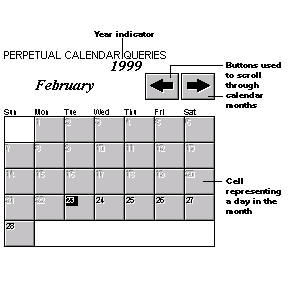

The perpetual calendar displays in the lower-right portion of the DB2 Query Patroller Recurring Query Scheduler window. The calendar contains the following features:
An example of the calendar is illustrated below:
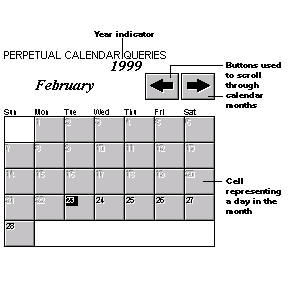
You can click the arrow push buttons above the calendar to scroll through the calendar months. You can only scroll through the calendar months which fall between the selected Range: From and Range: To date values.
Calendar cells represent the days in the month. The table below
describes the various ways these cells can appear.
| Icon | Description |
|---|---|
 | Normal. Day falls within date range and is not the current day. |
 | Grayed. Day does not fall within date range and is not current day. |
 | Current day. |
 | Selected day. Cell is depressed and is darker than other cells. |
 | Schedule gauge bar. A schedule guage bar indicates a scheduled query for this day. |