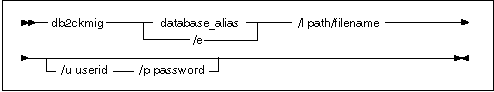Quick Beginnings for DB2 Universal Database EEE for Windows NT**
These steps will help you to ensure that all databases on your system can
be migrated to the new DB2 Version 6 format. Before installing your new
version of DB2, perform the following steps:
You should back up all databases before installing
your new version of DB2. To back up the databases, perform the
following steps:
Step 1.
| Complete all database transactions.
|
Step 2.
| Ensure all applications disconnect from each database.
To list all applications that are connected to a database, enter the
db2 list applications command. If all applications are
disconnected, this command will return the following message:
SQL1611W No data was returned by the Database System Monitor. SQLSTATE=00000
To force all applications to disconnect from the database, enter the
db2 force applications all command.
|
Step 3.
| Ensure all databases are cataloged. To view a list of all the
cataloged databases in the current instance, enter the following
command:
db2 list database directory
|
Step 4.
| Make a backup copy of all databases. For more information on
backing up databases, refer to the Administration Guide for the DB2
version you are backing up. For the syntax of the backup command, refer
to the Command Reference for the DB2 version you are backing
up.

| Make sure that this is the most recent backup copy of the database before
you start the next procedure.
|
|
Step 5.
| Stop the database manager by entering the db2stop
command.
|
DB2 provides the db2ckmig command to check
that databases can be migrated. This command must be run prior to
installation. The command is located on the product CD-ROM.
To run the db2ckmig command:
- Insert the CD-ROM into the drive.

| If you are installing DB2 on a Windows NT workstation, the setup program
might be started automatically via the operating system's autorun
feature. In this case, do not proceed with the install. Instead,
cancel and proceed to the next step.
|
- Enter the db2ckmig command to verify that the databases on your
system can be correctly migrated. The syntax of the command is as
follows:
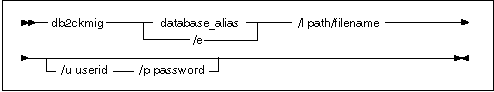
- database_alias
- Specifies a database_alias name of a database to be verified for
migration. This parameter is required if the /e parameter is
not specified.
- /e
- Specifies that all cataloged databases are to be verified for
migration. This parameter is required if the database_alias
parameter is not specified.
- /l drive:\path\filename
- Specifies a drive, target path and filename to keep a list of errors and
warnings generated for the scanned database. The path variable
is optional; if you do not specify a path, the path from which you execute the
db2ckmig command will be used. You must specify a
filename.
- /u userid
- Specifies the user account used to connect to the database. This
parameter must be specified if the /p parameter is
specified.
- /p password
- Specifies the password of the user account used to connect to the
database. This parameter must be specified if the /u
parameter is specified.

|
You can enter the db2ckmig command on remote systems. The
database parameter must specify the database_alias name of the remote
database. You can run this command from any database partition
server. The file will be written on your local system.
|
For example, to check that all databases cataloged on your system can be
migrated and to log all the messages from this command to the
c:\temp\message.txt file, enter the following
command:
x:\db2\common\db2ckmig /e /l c:\temp\message.txt
where x: represents your CD-ROM drive.
- If any errors are found, the db2ckmig command generates a log
file and places it in the path and file specified by the /l
option. If there are errors, see Table 7 for suggested corrective actions. Once the
errors have been corrected, re-enter the db2ckmig command to ensure
that the databases are ready to be migrated.
Table 7. Correcting Error Messages
| Error
| Action
|
| A database is in backup pending state
| Perform a backup of the database.
|
| A database is in roll-forward pending state
| Recover the database as required. Perform or resume a roll-forward
database to end of logs and stop.
|
| Table space ID is not in normal state
| Recover the database and table space as required. Perform or
resume a roll-forward database to end of logs and stop.
|
| A database is in an inconsistent state
| Restart the database to return it to a consistent state.
|
| The Version 2 database contains database objects that have a schema name
of SYSCAT, SYSSTAT, or SYSFUN
| These schema names are reserved for the Version 6 database
manager. To correct this error, perform the following steps:
Step 1.
| Back up the database.
| Step 2.
| Export the data from the database object (catalogs or tables).
| Step 3.
| Drop the object.
| Step 4.
| Recreate the object with another schema name.
| Step 5.
| Import/Load the data into the object.
| Step 6.
| Run the db2ckmig command against the database again, ensuring
that the database passes the db2ckmig check.
| Step 7.
| Make a backup copy of the database. For more information, refer to
the Administration Guide.
|
|
The Version 2 database contains database objects that have a dependency
on the SYSFUN.DIFFERENCE function. Possible violated database
objects are:
- Constraint
- Function
- Trigger
- View
| The SYSFUN.DIFFERENCE function must be dropped and recreated
during database migration. However, if there is a database object that
is dependent on this function, migration will fail. To correct this
error:
- Constraint
- Enter the alter table command to drop the constraint.
- Function
- Enter the drop function command to drop the function dependent
on SYSFUN.DIFFERENCE.
- Trigger
- Enter the drop trigger command to drop the trigger.
- View
- Enter the drop view command to drop the view.
| Note: | Any package dependent on the SYSFUN.DIFFERENCE function will be marked
inoperative after migration. Therefore, the db2ckmig command
will not report any package that is dependent on the SYSFUN.DIFFERENCE
function.
|
|
| The database contains user-defined distinct types (UDTs) that use the
type name BIGINT, DATALINK, REAL or REFERENCE.
| These data type names are reserved for the Version 6 database
manager. To correct this error, perform the following steps:
Step 1.
| Back up the database.
| Step 2.
| Export the data from any tables that are dependent on the data
types.
| Step 3.
| Drop any tables dependent on the data types, and then drop the data
types. These drops may drop other objects such as views, indexes,
triggers, or functions.
| Step 4.
| Create data types with different type names and recreate the tables using
the new data type names. Recreate any dropped views, indexes, triggers,
or functions.
| Step 5.
| Import/Load the data into the object.
| Step 6.
| Run the db2ckmig command against the database again, ensuring
that the database passes the db2ckmig check.
| Step 7.
| Make a backup copy of the database. For more information, refer to
the Administration Guide.
|
|
| Structured type and function have the same name.
| A structured type and function (with no arguments) belonging to the same
schema cannot have the same name. The type or function and objects
using the type or function have to dropped and recreated using another
name. To correct this error, perform the following steps:
Step 1.
| Back up the database.
| Step 2.
| Export the data from any tables that are dependent on the structured types
or functions.
| Step 3.
| Drop any tables dependent on the structured types or functions, and then
drop the structured types or functions. These drops may drop other
objects such as views, indexes, triggers, or functions.
| Step 4.
| Create structured types or functions with different type or function names
and recreate the tables using the new data type or function names.
Recreate any dropped views, indexes, triggers, or functions.
| Step 5.
| Import/Load the data into the object.
| Step 6.
| Run the db2ckmig command against the database again, ensuring
that the database passes the db2ckmig check.
| Step 7.
| Make a backup copy of the database. For more information, refer to
the Administration Guide.
|
|

|
These instructions apply only to the DB2 Version 2.x
db2uexit user exit program. If you are not using the Version
2.x db2uexit user exit program, skip this section and go to Installing DB2 Version 6.
|
DB2 Version 6 uses the db2uexit user exit program to archive and
retreive log files. For more information on the db2uexit
interfaces, refer to the Administration Guide.
The following should be considered before installing DB2 Enterprise -
Extended Edition Version 6 if you are using the Version 2.x
db2uexit user exit program.
- If the Version 2.x user exit program,
db2uexit.exe, is found in the \sqllib\bin
directory before installation, it will remain in this directory after the
installation completes. The db2uext2.exe program will
also be installed in this directory. Its function is to invoke the
db2uexit.cmd or db2uexit.exe user exit
programs using the Version 2.x interface. This allows the old
user exit program to be used on Version 6.
- If db2uexit.exe is in a directory other than the
sqllib\bin directory, it will remain there after installation, but
db2uext2.exe will not be installed in the
sqllib\bin directory. Following installation, if you want to
use the old user exit program, you will have to copy it to the
sqllib\bin directory, then copy db2uext2.v2 from
the sqllib\misc directory to the sqllib\bin directory,
and rename it to db2uext2.exe.
If you are migrating from DB2 Version 2.x, you should modify your
user exit program to use the DB2 Version 6 interfaces. The new user
exit program db2uexit should replace db2uext2 in the
sqllib\bin directory.
After you have successfully completed the
pre-installation steps, you can now start installing DB2 Enterprise - Extended
Edition Version 6.
During the installation of DB2 Enterprise - Extended Edition Version 6,
instance migration occurs for instances created in previous versions of
DB2. For installation instructions, see Installing DB2 Universal Database Enterprise - Extended Edition on Windows NT.
[ Top of Page | Previous Page | Next Page | Table of Contents | Index ]
[ DB2 List of Books |
Search the DB2 Books ]