Log on to the system with the domain user account that you created to perform the installation.
Step 2.
Shut down any other programs so that the setup program can update files as required.
Step 3.
Insert the CD-ROM into the drive. The auto-run feature
automatically starts the setup program. The setup program will
determine the system language, and launch the setup program for that
language. If you want to run the setup program in a different language,
or the setup program failed to auto-start, see the tip that follows.
 | To manually invoke the setup program, perform the following steps:
|
Step 4.
The Welcome window opens.
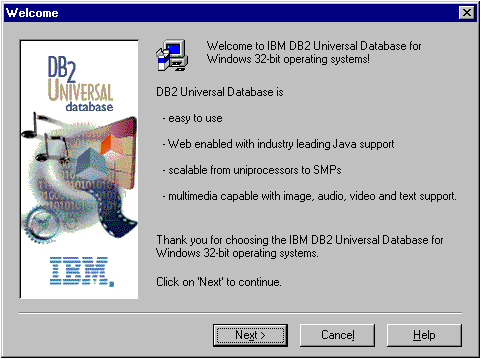
Step 5.
Respond to the setup program's prompts. Online help is
available to guide you through the remaining steps. Invoke online help
by clicking on the Help push button or pressing the F1
key at any time. You can click on the Cancel push button at
any time to end the installation.
 | To install the instance-owning database partition server, you
must ensure that you select the This machine will be the instance-owning
database partition server option in the Select Installation Option
window.
To install a database partition server that will participate in an instance, you must ensure that you select the This machine will be a new node on an existing partitioned database system option in the Select Installation Option window. |
 | If you have just finished installing the instance-owning database
partition server, return to Step 1 and complete
these steps, on another machine, to install a database partition server that
will participate in the instance you just created.
If you have finished running the setup program on two different machines, creating both the instance-owning database partition server and a database partition server to participate in the instance, you are finished creating a partitioned database system. Go to Verifying the Installation. |
