A user profile window opens:
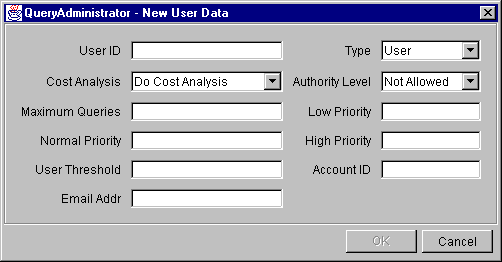
Table 12. Fields to Define a User Profile
| Field | Description |
|---|---|
| User ID | Provides the ID for the user or group. The user ID for the administrative user must be iwm. |
| Type | Indicates whether the profile is for a user or a group. |
| Cost Analysis |
Provides a setting for cost analysis:
|
| Auth Level |
Provides the authority level for the user or group:
|
| Max Queries | Indicates the maximum number of the user's jobs that DB2 Query Patroller will run simultaneously. Max Queries must be an integer from 0 to 99. |
| Low Priority | Provides the priority assigned to a job when the job is submitted on low priority. Low Priority must be an integer from 0 to 999. |
| Normal Priority | Provides the priority assigned to a job when the job is submitted on normal priority. Normal Priority must be an integer from 0 to 999. |
| High Priority | Provides the priority assigned to a job when the job is submitted on high priority. High Priority must be an integer from 0 to 999. |
| User Threshold | Provides the threshold, which if exceeded by a job, causes the job to be placed on hold. |
| Account ID | Provides a user-defined accounting ID that is written in the job accounting table |
| Email Addr | Provides an address for notification when a job completes. If Email Addr is null, the user ID is used as the e-mail address. |
