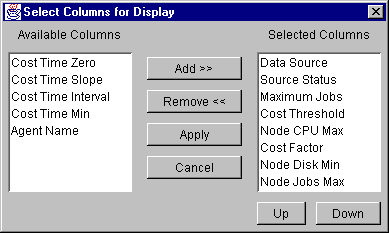Administration Guide
When viewing information on any of the tabs in the QueryAdministrator main
window, you can choose the columns you wish to have displayed.
To choose the columns to display, complete the following steps:
- Click Choose Columns.
The Select Columns for Display window opens:
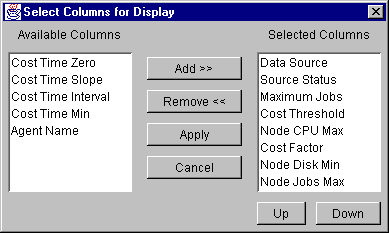
- To add a column to the display, do the following:
- Select the column to be added from the Available Columns
list.
- Click Add>> to add the column to the Selected
Columns list.
- Select the newly added column in the Selected Columns
list.
- Click Up or Down to move the newly added column to
the position where you want it to display.
- To remove a column from the display select the column to be removed from
the Selected Columns list and click <<Remove.
- Click Apply when you have finished adding and removing
columns.
Any changes you make to the columns displayed are retained for the current
session only.
[ Top of Page | Previous Page | Next Page | Table of Contents | Index ]
[ DB2 List of Books |
Search the DB2 Books ]