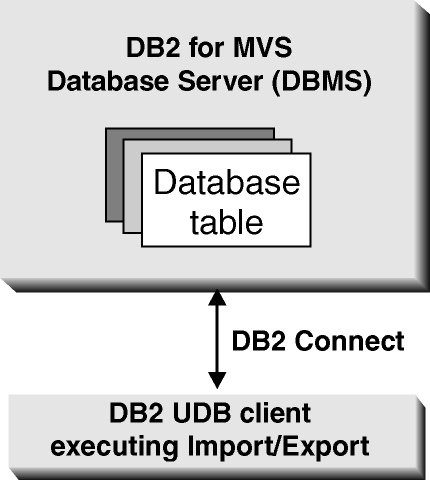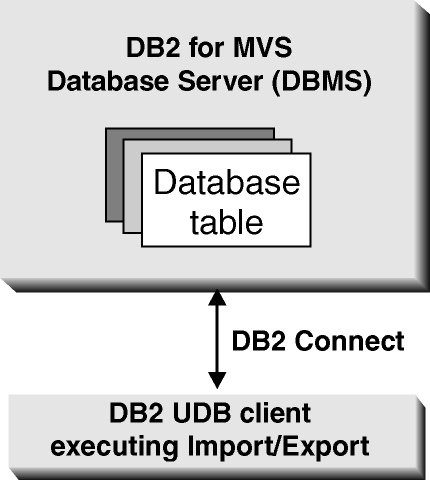Data Movement Utilities Guide and Reference
If you are working in a complex environment in which you need to move data
between a host database system and a workstation, you can use DB2 Connect, the
gateway for data transfer from the host to the workstation, as well as the
reverse (see Figure 9).
Figure 9. Import/Export through DB2 Connect
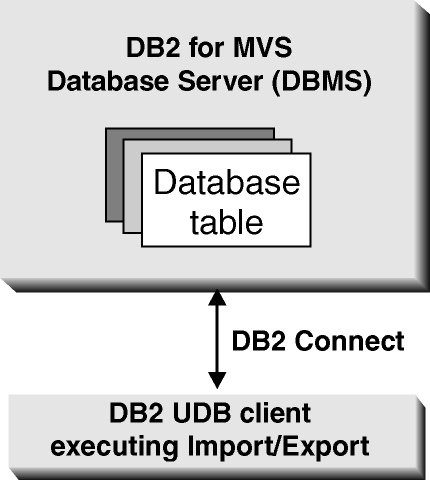
The following section discusses exporting and importing data using DB2
Connect.
The DB2 export and import utilities allow you to move data from a DRDA
server database to a file on the DB2 Connect workstation, and the
reverse. You can then use the data with any other application or
relational database management system that supports this export or import
format. For example, you can export data from DB2 for MVS/ESA into a
delimited ASCII file, and then import it into a DB2 for OS/2 database.
You can perform export and import operations from a database client or from
the DB2 Connect workstation.
Notes:
- The data to be exported or imported must comply with the size and data
type restrictions that are applicable to both databases.
- To improve import performance, you can use compound SQL. Specify
the compound file type modifier in the import utility to group a
specified number of SQL statements into a block (see File Type Modifiers (Import)). This may reduce network overhead and improve
response time.
- For detailed information about the syntax of the export and the import
utilities, see EXPORT Command, and IMPORT Command.
To move data to a DRDA server database:
- Export the data from a DB2 table to a PC/IXF file.
- Using the INSERT option, import the PC/IXF file into a compatible table in
the DRDA server database.
To move data from a DRDA server database:
- Export the data from the DRDA server database table to a PC/IXF
file.
- Import the PC/IXF file into a DB2 table.
With DB2 Connect, export and import operations must meet the following
conditions:
- The file type must be PC/IXF.
- A table with attributes that are compatible with the data must exist
before you can import to it. Import through DB2 Connect cannot create a
table, because INSERT is the only supported option.
- A commit count interval must not be specified for the import
operation.
If any of these conditions is not met, the operation fails, and an error
message is returned.
| Note: | Index definitions are not stored on export or used on import.
|
If you export or import mixed data (columns containing both single-byte
and double-byte data), consider the following:
- On systems that store data in EBCDIC (MVS, OS/390, OS/400, VM, and VSE),
shift-out and shift-in characters mark the start and the end of double-byte
data. When you define column lengths for your database tables, be sure
to allow enough room for these characters.
- Variable-length character columns are recommended, unless the column data
has a consistent pattern.
[ Top of Page | Previous Page | Next Page | Table of Contents | Index ]
[ DB2 List of Books |
Search the DB2 Books ]