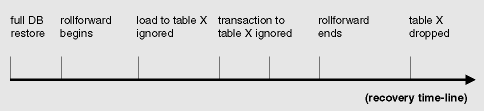During the load phase, data is loaded into the table, and index keys and table statistics are collected, if necessary. Save points, or points of consistency, are established at intervals specified through the SAVECOUNT parameter in the LOAD command. Messages are generated, indicating how many input rows were successfully loaded at the time of the save point. For DATALINK columns defined with FILE LINK CONTROL, link operations are performed for non-NULL column values. If a failure occurs, you can restart the load operation; the RESTART option automatically restarts the load operation from the last successful consistency point. The TERMINATE option rolls back the failed load operation.
Figure 1. The Three Phases of the Load Process: Load, Build, and Delete.. Associated table spaces are in load pending state from the beginning of the load phase until the end of the build phase, and in delete pending state from the end of the build phase until the end of the delete phase.
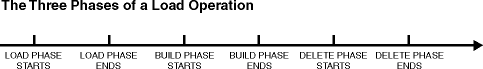
During the build phase, indexes are created based on the index keys collected during the load phase. The index keys are sorted during the load phase, and index statistics are collected (if the STATISTICS YES with INDEXES option was specified). The statistics are similar to those collected through the RUNSTATS command (see the Command Reference). If a failure occurs during the build phase, the RESTART option automatically restarts the load operation at the appropriate point.
Unique key violations are placed into the exception table, if one was specified (see Exception Table), and messages about rejected rows are written to the message file. Following the completion of the load process, review these messages, resolve any problems, and insert corrected rows into the table.
Do not attempt to delete or to modify any temporary files created by the load utility. Some temporary files are critical to the delete phase. If a failure occurs during the delete phase, the RESTART option automatically restarts the load operation at the appropriate point.
| Note: | Each deletion event is logged. If you have a large number of records that violate the uniqueness condition, the log could fill up during the delete phase. |