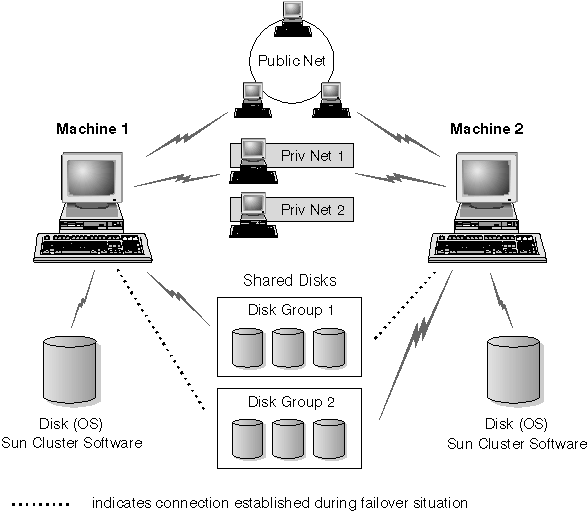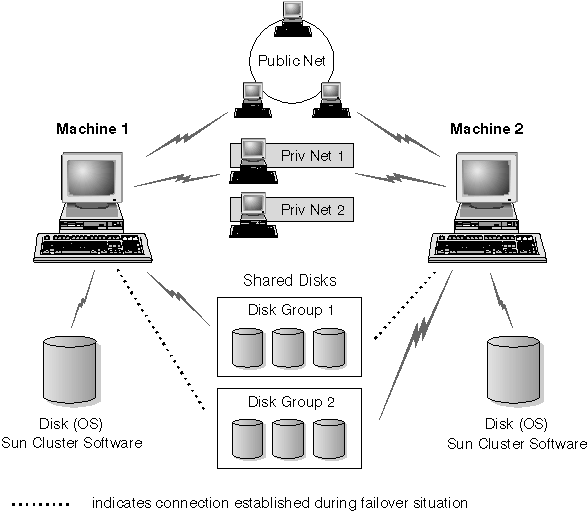Administration Guide
Each cluster consists of the following components and resources:
- Physical machine
- Each physical machine has one public network interface, one or more
private network interfaces on the public network, a set of shared disks, and a
disk for the operating system. Each cluster can contain up to four
physical machines.
- Logical host
- The logical host essentially borrows the CPU or (CPUs) and
memory from the physical machine, and migrates from machine to machine during
a failover situation. Each logical host consists of the following
resources:
- One logical interface on the public network with its own IP
address and hostname
Remote clients should always use this IP address when connecting to
failover services, because the address is moved from one machine to another
machine during a failover.
- One or more disk groups
The disk group (or disk set) is a collection of physical disks that are
associated with the logical host. The disk group must be on disks that
are physically shared between the two machines in a cluster.
- One high availability service (that is, DB2)
The high availability service provides a set of scripts that Sun Cluster
2.1 can use to start, stop, and abort the service.
When a failover occurs, the high availability service from one machine
fails over to another machine. You must ensure that the physical
machine has enough CPU and memory resource to properly run the system after
the failover; otherwise, the services may fail.
You can have as many logical hosts as you want on a machine, but for
administrative reasons, it is recommended that you assign no more than one to
a machine. The following is an example of the layout for a logical host
filesystem for Sun Cluster 2.1 with DB2 (See the Sun Cluster 2.1
documentation for instructions on how to add logical host filesystems).
The name of the logical host in this example is snap:
- /snap/
- The logical host filesystem (needed for Sun Cluster 2.1).
- /snap/home/
- The place to put the high availability instance home directory.
- /snap/disks/
- The place where SMS filesystems should be placed to make sure that are
available after a failover.
- Private network
- Private networks are used for communicating between two nodes.
Heartbeat messages and Remote Procedure Calls (RPCs) travel over these
networks to keep the two nodes in synchronous operation, so that they can back
up each other in the event of a failover.
- Public networks
- The public network includes all the primary and logical network interfaces
and IP addresses. The logical network interfaces or logical hosts
should be referred to when communicating with DB2 on the cluster because these
are failed over to the remaining machine at the time of the failover.
- Disk group
- Disk groups contain one or more shared disks and a list of hosts that can
access these disks. Only one host can own the disk groups for exclusive
use at a time.
- Disk mirroring
- It is highly recommended that you mirror disks to increase disk
availability. Without mirroring, there is a single point of failure for
each disk in the system.
Figure 69 shows an example of the components in a cluster.
Figure 69. Components in a Cluster
The following sections describe the different types of failover support,
and how to implement them.
[ Top of Page | Previous Page | Next Page | Table of Contents | Index ]
[ DB2 List of Books |
Search the DB2 Books ]