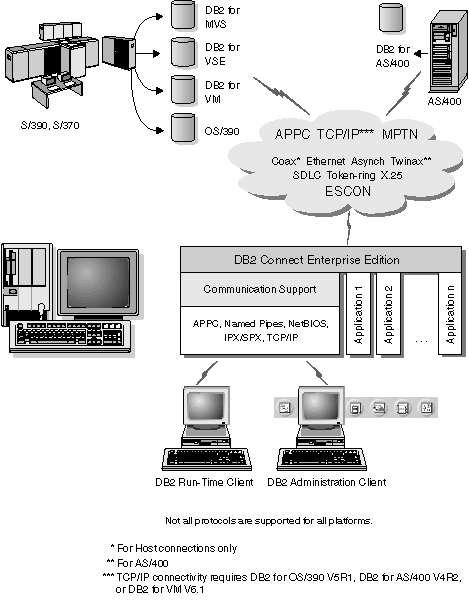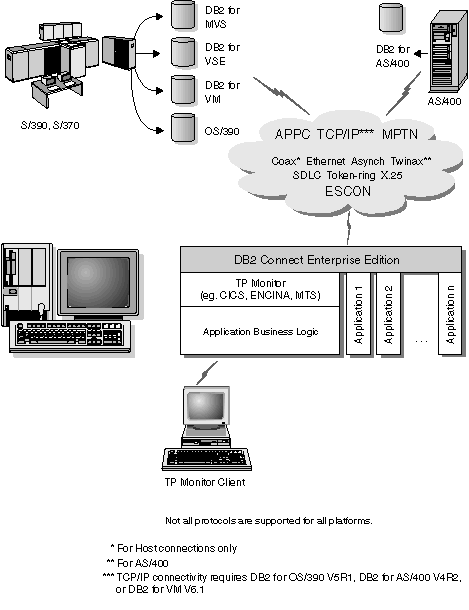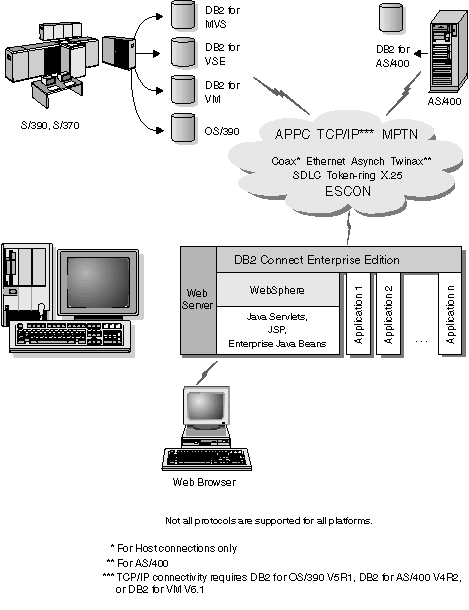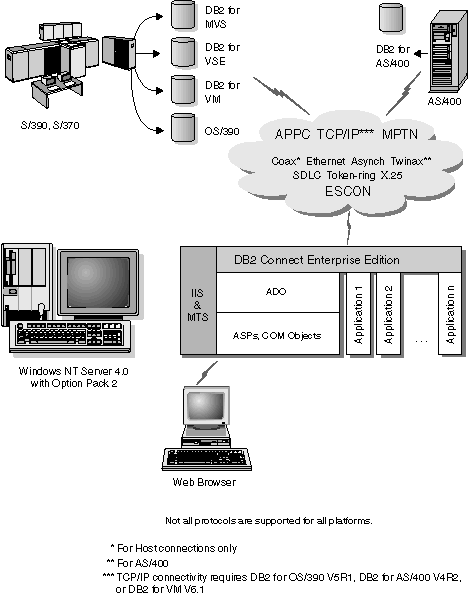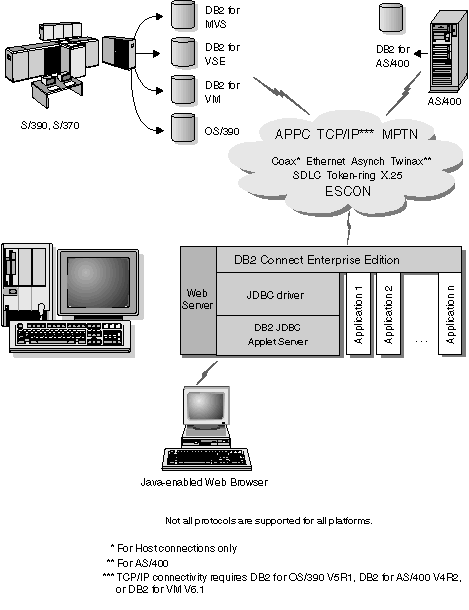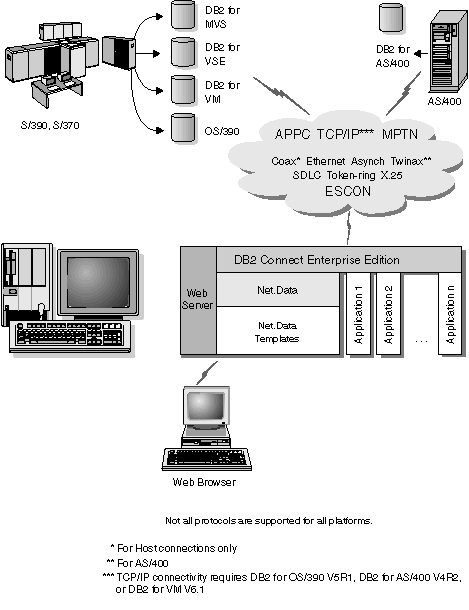Quick Beginnings for UNIX
As well as providing a relational database to store your data, DB2 lets
you issue requests to administer, query, update, insert, or delete data using
local or remote client applications.
DB2 clients provide a run-time environment that enables
client applications to access one or more remote databases. With a DB2
Administration Client, you can remotely administer DB2 or DB2 Connect
servers. Local applications, and all Java applications (either local or
remote), access a database through a DB2 client. All remote
applications that are not Java applets must have a DB2 client installed on the
client machine before they can access the remote database.
DB2 Version 6 clients are supported on:
- Windows 9x or Windows NT
- UNIX (AIX, HP-UX, Linux, SGI IRIX, and Solaris)
- OS/2

| DB2 clients for the following releases and platforms are available for
download from the web:
- DB2 Version 1.2 for DOS
- DB2 Version 2.1 for Macintosh
- DB2 Version 2.1 for SCO Open Server
- DB2 Version 5.2 for SCO UnixWare 7
- DB2 Version 2.1 for SINIX
- DB2 Version 5.2 for Windows 3.1
To obtain these clients, connect to the IBM DB2 clients web site at
http://www.software.ibm.com/data/db2/db2tech/clientpak.html
|
A DB2 Connect server enables DB2 clients on a LAN
access to data that is stored on host or AS/400 systems.

| DB2 Universal Database Enterprise Edition and DB2 Universal Database
Enterprise - Extended Edition include the DB2 Connect Server
Support component. All references to DB2 Connect Enterprise
Edition also apply to the DB2 Connect Server Support component.
|
DB2 Connect Enterprise Edition is most appropriate for environments
where:
- Host and AS/400 database servers do not support native TCP/IP connectivity
and direct connectivity from desktop workstations via SNA is not desirable
(see Figure 1).
- Application is implemented using data-aware Java applets (see Figure 5).
- Web servers are used to implement web-based applications (see Figure 6, Figure 5 and Figure 4).
- Middle-tier application server is employed.
- Transaction monitor such as CICS, Encina, Microsoft Transaction Server
(MTS), Tuxedo, Component Broker, and MQSeries are used (see Figure 2).
Applications are provided with transparent access to host or AS/400 data
through a standard architecture for managing distributed data. This
standard is known as Distributed Relational Database Architecture
(DRDA). Use of DRDA allows your applications to establish a fast
connection to host and AS/400 databases without expensive host components or
proprietary gateways.
A great deal of the data in many large organizations is managed by DB2 for
AS/400, DB2 for MVS/ESA, DB2 for OS/390, or DB2 for VSE & VM.
Applications that run on any of the supported platforms can work with this
data transparently, as if a local database server managed it. DB2
Connect Enterprise Edition is required for supporting applications which
access host or AS/400 data and exploit transaction monitors (for example,
CICS, Encina, Microsoft Transaction Server) as well as applications that are
implemented as Java applets. In addition, you can use a wide range of
off-the-shelf or custom-developed database applications with DB2 Connect and
its associated tools. For example, you can use DB2 Connect products
with:
- Spreadsheets, such as Lotus 1-2-3 and Microsoft Excel, to
analyze real-time data without having the cost and complexity of data extract
and import procedures.
- Decision support tools, such as Business Objects, Brio and
Cognos, and Crystal Reports, to provide real-time information.
- Database products, such as Lotus Approach and Microsoft
Access.
- Development tools, such as PowerSoft PowerBuilder, Microsoft
Visual Basic, and Borland Delphi, to create client/server solutions.
Although DB2 Connect is often installed on an intermediate server machine
to connect DB2 clients to a host or AS/400 database, it is also installed on
machines where multiple local users want to access the host or AS/400 servers
directly. For example, DB2 Connect may be installed on a large machine
with many local users. It may also be installed on a Web server,
Transaction Processor (TP) monitor, or other 3-tier application server
machines with multiple local SQL application processes and threads. In
these cases, you can choose to install DB2 Connect on the same machine for
simplicity, or on a separate machine to off-load CPU cycles.
A DB2 Connect server enables multiple clients to connect to host or AS/400
data and can significantly reduce the effort that is required to establish and
maintain access to enterprise data. Figure 1 illustrates IBM's solution for environments in which
you want to use a DB2 client making an indirect connection to a host or AS/400
database server through DB2 Connect Enterprise Edition.

| In the example, you could replace the DB2 Connect server with a DB2
server that has the DB2 Connect Server Support component installed.
|
Figure 1. DB2 Connect Enterprise Edition
Figure 2. Using Transaction Monitors with DB2 Connect
Figure 3. Java Server Support
Figure 4. DB2 Connect working with Microsoft IIS
Java Database Connectivity (JDBC) and Embedded SQL for Java
(SQLJ) are provided with DB2 to allow you to create applications that access
data in DB2 databases from the Web.
Programming languages containing embedded SQL are called host
languages. Java differs from the traditional host languages C, COBOL,
and FORTRAN, in ways that significantly affect how it embeds SQL:
- SQLJ and JDBC are open standards, enabling you to easily port SQLJ or JDBC
applications from other standards-compliant database systems to DB2 Universal
Database.
- All Java types representing composite data, and data of varying sizes,
have a distinguished value, null, which can be used to represent
the SQL NULL state, giving Java programs an alternative to NULL indicators
that are a fixture of other host languages.
- Java is designed to support programs that, by nature, are heterogeneously
portable (also called "super portable" or simply "downloadable"). Along
with Java's type system of classes and interfaces, this feature enables
component software. In particular, an SQLJ translator written in Java
can call components that are specialized by database vendors in order to
leverage existing database functions such as authorization, schema checking,
type checking, transactional, and recovery capabilities, and to generate code
optimized for specific databases.
- Java is designed for binary portability in heterogeneous networks, which
promises to enable binary portability for database applications that use
static SQL.
- You can run JDBC applets inside a web page on any system with a
Java-enabled browser, regardless of the platform of your client. Your
client system requires no additional software beyond this browser. The
client and the server share the processing of JDBC and SQLJ applets and
applications.
The JDBC server and the DB2 client must reside on the same machine as the
Web server. The JDBC server calls the DB2 client to connect to local,
remote, host, and AS/400 databases. When the applet requests a
connection to a DB2 database, the JDBC client opens a TCP/IP connection to the
JDBC server on the machine where the Web server is running.
Figure 5. Using Java Applets
JDBC and SQLJ applications can be run from any system that has a DB2 client
installed; a Web browser and a Web server are not required.
For more information on Java enablement, refer to the DB2 Java Enablement
web page at
http://www.software.ibm.com/data/db2/java/.
For more information on the JDBC API, point your browser to
http://splash.javasoft.com/.
Net.Data is provided with DB2 to allow you to create
applications that access data in DB2 databases from the Web.
Use Net.Data to create applications that are stored on a
Web server and viewable from any Web browser. While viewing these
documents, users can either select automated queries or define new ones that
retrieve the specified information directly from a DB2 database.
Automated queries do not require user input; they are links in an HTML
document and, when selected, they trigger existing SQL queries and return the
results from a DB2 database. These links can be triggered repeatedly to
access current DB2 data. Customized queries require user input.
Users define the search characteristics on the Web page by selecting options
from a list or by entering values in fields. They submit the search by
clicking on a push button. Net.Data uses the information that is
supplied by the user to dynamically build a complete SQL statement, and it
sends the query to the DB2 database.
A demonstration of Net.Data applications is available from the IBM
Software Net.Datapage at
http://www.software.ibm.com/data/net.data.
Net.Data can be installed with a DB2 server to allow local access to
databases. Net.Datacan be installed with a DB2 client to allow
remote access to databases. In both cases, Net.Data and the Web
server must be installed on the same system.
Figure 6. Net.Data with DB2 Connect
[ Top of Page | Previous Page | Next Page | Table of Contents | Index ]
[ DB2 List of Books |
Search the DB2 Books ]