The content on this page is publicly available information.
The directory structure is accessible and traversable by design.
Name Last modified Size Description
Parent Directory -
WELCOME.EXE 1996-10-25 13:00 1.6M
mainart.gif 1996-10-25 13:00 59K
license 1996-10-25 13:00 17K
ibmb.gif 1996-10-25 13:00 948
|
|
IBM RS/6000 System Welcome Center for Windows NT |
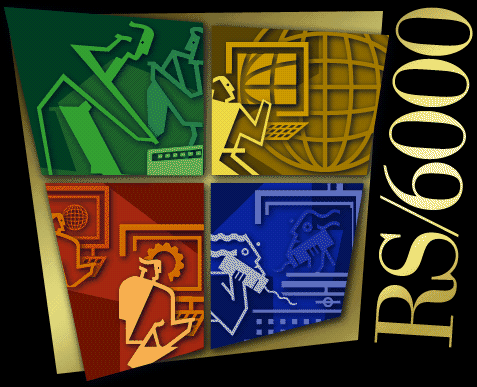
The RS/6000 Welcome Center is a software package that provides a friendly introduction to the RS/6000 and NT product families.
Follow these
simple steps to install the Welcome Center to your system.
cd c:\
WELCOME.EXE -d
cd %SystemRoot%
copy c:\welcome\system\start_wc.lnk "Profiles\All Users\Desktop\Welcome Center.lnk"
Follow the steps below to run the Welcome Center.
Installing the Welcome Center to your system
(this will extract your files and put them in c:\welcome)
Running the installed Welcome Center
For more information
Send e-mail to Bob Foster
with comments or suggestions.